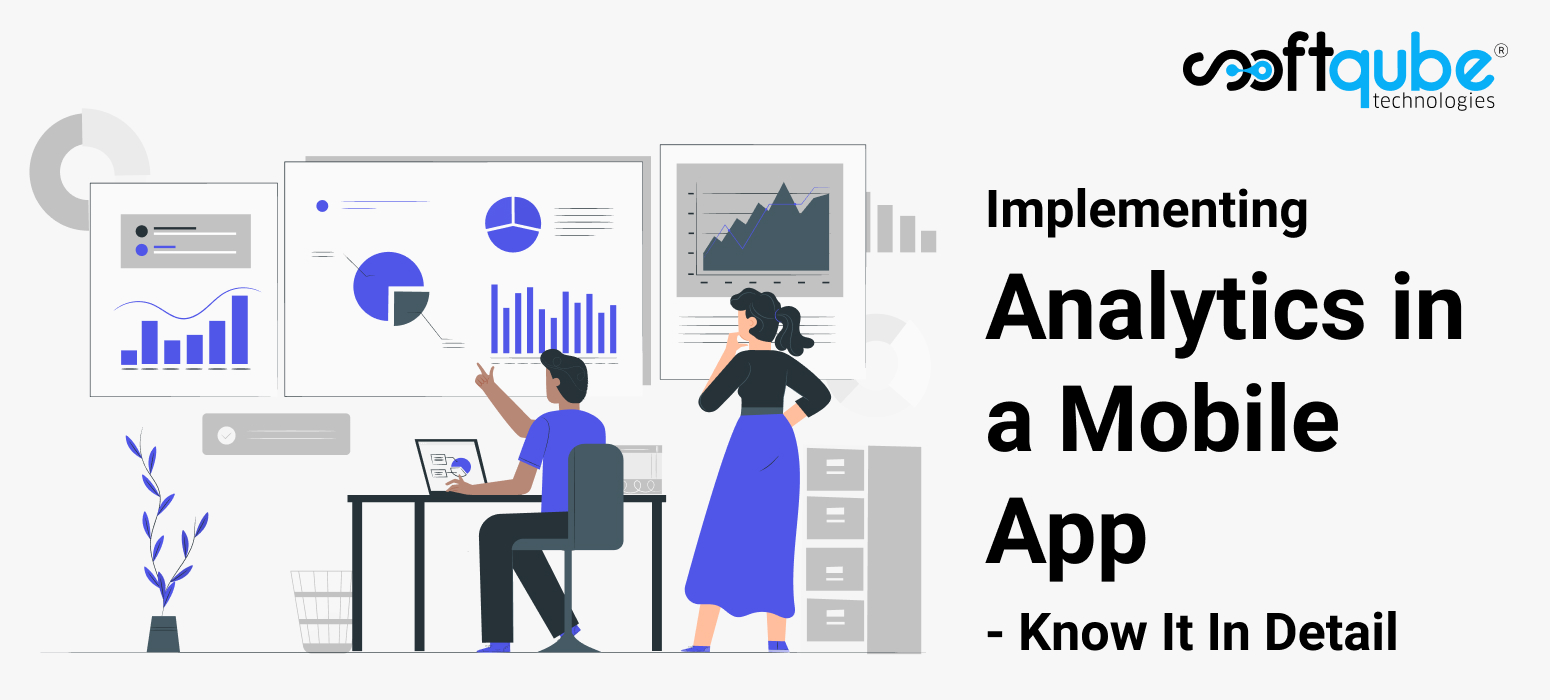Table of Contents
What makes mobile app marketing thrive through the odds just like the world we live in?
Data. Still thinking how?
Let me make it simpler for you to understand. The most effective solution to analyze your app’s performance is to understand what all needs to be improved and move ahead in that direction of your business.
Mobile app metrics are one of the key parameters to assess the success of every marketer. From acquisition to discovery, user engagement rates to lifetime value, ad spend returns to breathe measurement, every marketer must answer these three questions before they begin tracking the mobile app metrics.
- How to increase the user rate and downloading rate for your app? ( user acquisition)
- How to engage the users for a longer duration in your app? (user engagement)
- How to convert the entire app business into a perfect monetization model? (in-app purchases or in-app advertising?)
The fact is, there is no such fixed parameter that can measure them down with some perfect answers. The hard reality lies in the struggle that the companies go through to drive quality users to their apps. So what does it take to turn the tide in your favor?
Get equipped to face the battle. I am going to share with you some of the most effective and most vital app metrics that are going to allow you to track and improve your acquisition, retention, engagement, app performance, and conversion. To save your hard work from getting wasted, believe there is always room left for improvement.
Head over to the below article that will help you in the pre-launch phase of your app development or even if you have already launched your awesome app out there.
Definition of Mobile App Metrics
Your app performance is known by the Mobile App Metrics. It keeps you well-informed about your users’ retention, engagement, conversion, and revenue generation. App metrics are the indicators of your marketing campaign performances. The metrics offer value only when they are combined with other forces that will enable you to move in the right direction.
So, firstly have an idea of the metrics that you wish to choose and analyze how they can help you assess your business, and then consider tracking them.
The Importance of Mobile App Metrics

It would be impossible for brands to check their app performances without mobile app metrics. The companies that are not succeeding in making precise mobile app metrics are always targeted and suggested to rely on broad measurement indicators like total downloads or total revenues. These indicators transform companies by taking the right actions at the right time and in the right direction.
The Crucial Mobile App Metrics
To put it straight, there are so many mobile app metrics that you must at least know and consider while tracking your mobile app performance. To name a few:
| Tracking App Metrics | Performance Indicators | Tracking elements |
|
Acquisition |
|
|
|
Retention |
|
|
|
Activation |
|
|
|
Uninstall |
|
|
|
Engagement |
|
|
|
Reachability |
|
|
App Performance Metrics
App Latency
It is defined as the amount of time an app wants to create a request and, thereby, get a response from the Application Programming Interface (API). Ideally, it’s expected to be as little as possible. However, zero latency is like a dream for the predictable future.
App Load Time
You would never want your mobile app users to abandon your app. You will wish they witnessed your offerings and so you should take care of app load time. The users like the mobile apps with swift processing and seamless navigation. And, it takes a long time to load, your app is going to suffer.
App Crashes
Similar to the app load time, app crashes are one more massive blockage in the way of your mobile app towards success. App crashes the abrupt shutting down of an app. Moreover, higher app load time is also a minor issue for app crash issues as the users need to begin everything from the start to accomplish their objectives.
So, you need to track your mobile app constantly crashes, precisely the following:
- How often does your app crash?
- How many times in a day does it crash while in use?
- How many users get affected when your app crashes?
- What were your users doing while the crashes occurred
Engagement App Metrics

This app metric helps to measure the app effectiveness and the number of connected users. The below metrics will keep you updated on the user engagement activities.
Daily Active Users and Monthly Active Users
These metrics guide you to find the app’s usability and its engagement with the users. All those unique users who come to your app are DAUs (daily active users) and all those users who come to your app in a month are MAUs (Monthly active users). These metrics must start fetching better results over a certain range of time periods. And for that, you can use tools like push notifications and other elements to attract your customers.
How to calculate DAU/MAU?
Find out the number of users conducting action on your app on a monthly and daily basis.
Stickiness Ratio
This metric allows you to identify the value count derived by your app users from your mobile app. This is generally measured over months. The calculation comprises DAUs and MAUs count. As a result, the higher percentage indicates more people finding your app valuable and more engaging.
How to calculate Stickiness?
Stickiness Ratio = Daily Active Users (DAU) / Monthly Active Users (MAU) x 100
Churn Rate
This metric helps you identify the number of mobile app users who uninstall your app or cancel it or downgrade the subscriptions. The churn rate is not so pleasant metric, however, it can worsen when your valuable users churn and turn on the other apps. It gives a direct hit to your online business.
How to calculate Churn Rate?
Churn Rate = Users at the start of the period – users at the end of the period/users at the beginning of the period
Average Session Length
This metric helps you find out the average time limit your user spends on your app. However, it’s not a universal mobile app metric, but its applicability relies on the industry you operate. It offers you an idea of how valuable your users find your in-app content. That’s why it’s worth tracking this metric. Later, if they don’t find your app, you need to perform some A/B mobile application testing to know your user preferences.
How to calculate Average Session Length?
Average Session Length = Total time duration of all sessions (in seconds) during a defined time frame / total number of sessions through that same time frame.
Retention Rate
To know your rate of customers who are retained, this metric is helpful. As a result, you are going to become capable of seeing the number of customers you lose to churn. You may calculate the retention rate by comparing a group of users in the recent timeframe with those same app users in the past timeframe. You may also calculate this app metric using your app download or first login.
How to calculate Retention Rate?
Retention Rate = (Number of users at the end of a time – Number of users came during this period) / Number of users at the start of the time X 100
Exit Rate
Unlike bounce rate people presume it to be as good as exit rate, this rate comes with the same drop-off screen from where the users usually take the exit. So target the exit rate for a mobile app especially.
How to Calculate Exit rate?
Exit Rate = Total number of Visits to a screen/total number of drop-offs or exits from that particular screen.
Vanity Metrics
The app metrics that do not impact your business profitability or engagement rates or revenue generation can be taken as a part of vanity metrics.
App Downloads
When you find out the app downloads, you may not be able able to identify specific results. App downloads never give you a perfect picture of the app’s usefulness or app popularity. So all you can get to know is the sources from where the users download your mobile app. You can find out the most efficient channels from where these app users come from.
Average Screens Per visit
This metric tracks the engagement levels. Higher the number of times the user watches, the greater is their engagement level on your app. If the user visits ten screens on your app but is not buying anything, you still have to go a long way. Basically, to find out the actual engagement, you need to check out the on-screen time.
Number of Registered users
To get it, first, open your Play store or app store on your mobile phone and check out the descriptions of the apps. As there are over 60% of mobile app’s descriptions, one common thing you should notice is that when people say they have X00,000 registered users, it includes active and inactive users.
Average Daily sessions per DAU
This metric applies to a minimal number of industries and like other vanity metrics, it doesn’t impact your revenue. When it comes to definition, the Average Daily Sessions Per DAU reveals the number of times your daily active users open your mobile app. It points – how your mobile users are engaged with your application.
Conversion App Metrics

This app metric helps you measure the number of people who install your application after landing on your App Store Page.
Goal Completion
When you want to evaluate the conversions irrespective of whether it is for your mobile app or website, this metric helps you. Goal completion is generally utilized to track anything and everything. It helps you track exactly what your users are interacting with your platform and derives the actual value achieved from that.
Some of the most crucial issues that can be identified by using the goal completion are:
- Track the checkpoints that experience various drop-offs
- Goals that demand most of the time to complete
- Goals that have notable obstructions and more
Average Order Value(AOV)
So you want to track the average amount of money your customers spend on all the orders that they place on your app? Use AOV metric as it helps you evaluate your marketing and pricing strategies that are directly impacting your revenue generation. Increasing AOV indicates that you are able to counterbalance your customer acquisition costs, enhance your profit margins, and improve your total revenue without even putting more stress on attracting more customers to boost revenue.
How To Calculate AOV?
Average Order Value = Total Revenue / No. of Orders.
Time to Goal Completion
This mobile app metric will let you know if your app users have more time than needed to accomplish your desired actions and meet the goals. It will pose a question on all the possibilities that are the chief reasons behind the inconvenience.
You should understand the users’ intent to visit your platform and make sure they don’t get distracted before purchasing.
Acquisition App Metrics
Cost Per Install (CPI) /Cost of Acquiring a Customer (CAC)
I know it becomes so important and expensive for you to attract your users. A low CPI is considered as good. Besides, it will indicate that you are losing every new customer if it goes beyond the customer’s lifetime value (LTV). CPA is usually measured by the total cost of the marketing campaigns that help in acquiring new users. But, it needs to consider a fraction of your product development costs and your operational cost that enable the acquisition.
How to Calculate CPI?
CPI = Total Marketing Cost / Total Acquired Users
Customer Life Value (CLTV)
After you acquire the customers, CLTV becomes an essential metric. It determines the amount of expenditure that you will have to incur in anticipation to your average customer until they uninstall your application. Your CLTV will be an indicator to understand if you are spending more to acquire your users. In that case, you should perform substantial efforts dedicated to boosting your CLTV.
How to calculate CLTV?
CLTV = Average Value of Conversion x Average Number of Conversions over a Time period x Average Customer Life Time
Average Revenue Per User (ARPU) and Average Revenue Per Paying User (ARPPU)
Being one of the most critical app metrics, you must incorporate it into your strategies because it helps to understand whether you can meet the monthly revenue targets. Basically, ARPU is the amount of revenue your average user generates for you.
Apparently, ARPU and CLTC may look quite similar. ARPU indicates the average revenue your users generate and CLTV helps you understand the entire process of revenue generation. This may take you to a place where you may not find a great difference between both. However, with ARPU you cannot predict the whole amount of revenue the user is expected to generate for you in the entire lifetime, while CLTC does it for you.
How To Calculate ARPU?
ARPU = Lifetime Revenue / No. of Lifetime Users
Final Takeaway
Mobile app performance metrics are essential parameters to track your app performance. Moreover, it gives you a clearer picture of your marketing ROI and growth. They can serve as true guides enhancing the user experiences and developing the app that your users will love.
I hope this article has helped you to understand the significance of choosing the right metrics for tracking before your app launches in the market. In case you ever need any professional help to understand each of these metrics and their significant impact on your business, you can always reach me out. Wishing you great success in your future endeavors!