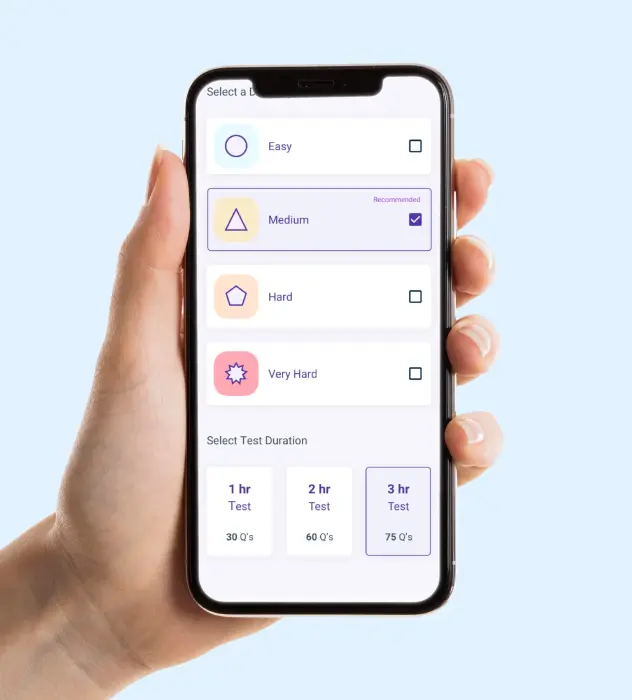
Apps Development
Building Pickler: A Comprehensive Mobile App for the Pickleball Community
Table of Contents About The Project Our Key Deliverables For the Project Top Features For Community Centralized Digital Platform Intuitive Dashboard Uploads and Publish Scores Other Features How Can Softqube Technologies Help in Creating Your Mobile Application? Smartphones and high internet speed have penetrated our lives at a phenomenal level. From handling a grocer....
































