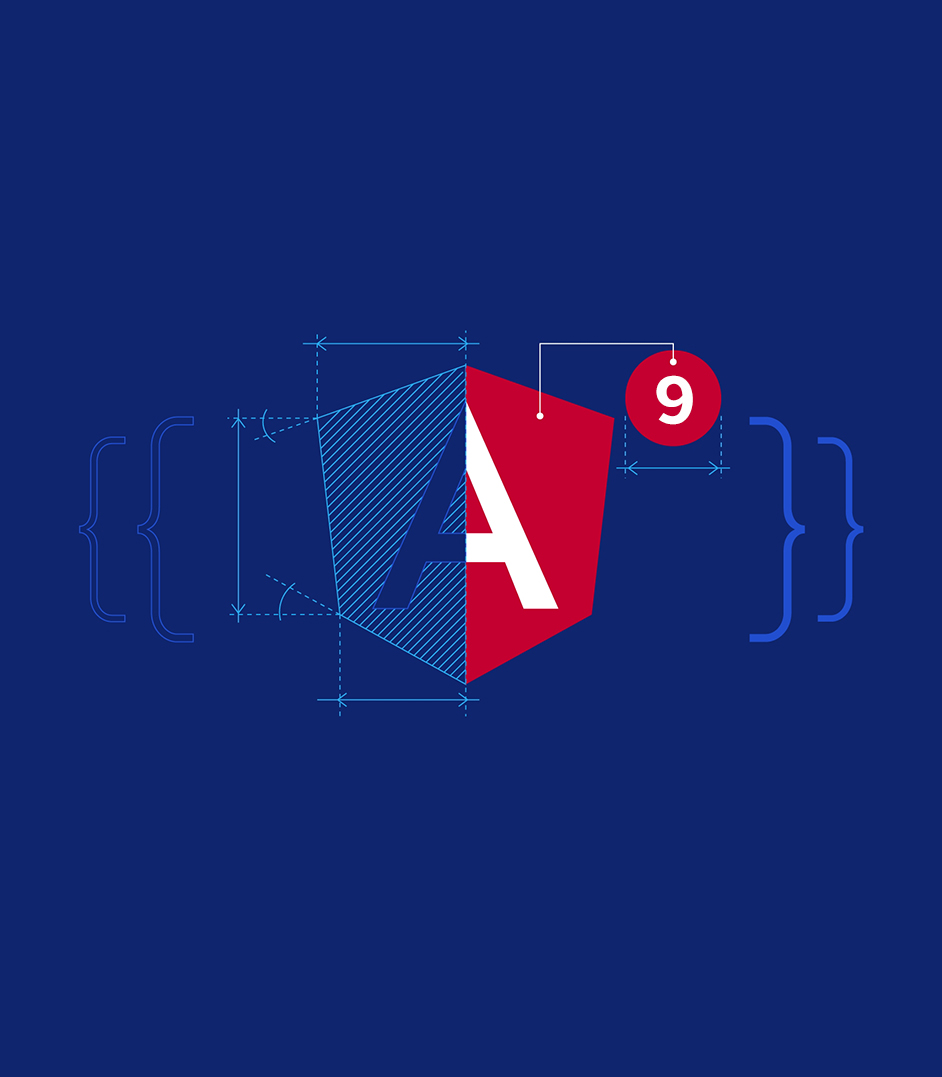Apps Development
Top Mobile App Metrics You Need To Absolutely Track In 2022
Table of Contents Definition of Mobile App Metrics The Importance of Mobile App Metrics The Crucial Mobile App Metrics App Performance Metrics Engagement App Metrics Vanity Metrics conversion app metrics Acquisition App Metrics Final Takeaway What makes mobile app marketing thrive through the odds just like the world we live in? Data. Still thinking how? […]....