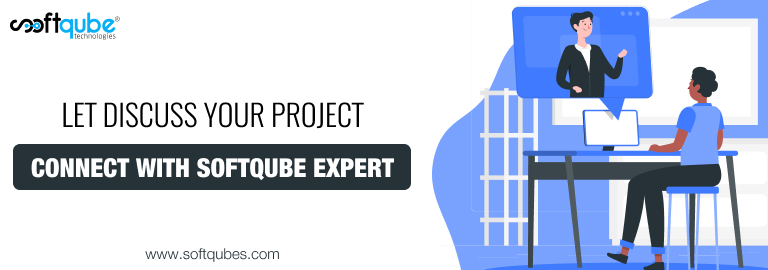Does your routine mundane keep you off from focusing on your work progress? While on the way back home from the office, you still hustle to finish the errands and cook some dinner for yourself? Living in the post-pandemic era where the world is evolving constantly, you and smart home automation technology can vie to make life comfortable, exciting, and peaceful.

Bring home the beauty of IoT-driven smart home technology at inexpensive rates. Experience endless possibilities enabling you to control various home aspects remotely. Use smart home apps for multipurpose and upgrade your lifestyle at a phenomenal level.
Taking you straight on to knowing everything about smart home systems. With questions popping up into your mind on what and how smart home app development can help you change the way you live, let’s get started.
How Smart Home App Development Takes Place?
Developing a smart home system is distinctive as compared to developing any normal smartphone application. The below steps are involved in the process:
- How Does Smart Home Automation Work
- The Market Situation & Your Idea Validation
- Choices To Make From Various Types of App
- Establish the Core Features
- Identify the Security Implementation
- Select the Suitable Data Storage Type
- Smart Home Components – What are they?
Let us get into the details on each one of them.
1. How Does Smart Home Automation Work
Smart home technology theory prevails for quite a long time. The practical implementations began in 2000 when the smart home devices were sold at affordable rates. As a result, they gained popularity and paved the way for technology enhancement.

The very first automated smart home was created by an American-based Emin Mathias. His house was fully controlled by remotes from curtains to dressing table lights. This was the only home seen automated in 1950. However, he did not sell this idea until when Microsoft attempted to put home into smart automation in 1990. With a home barcode scanner and time-shift TV, the idea of smart home automation came closer and realistic.
Presently smart home automation market is establishing its importance at a sustainable pace. Developing smart home automation apps is increasing with the evolving behavior of consumer living patterns.
2. The Market Situation & Your Idea Validation
Smart homes are now available easily at affordable rates. The market is seen growing exponentially. However, the future of the smart home automation market must be analyzed before deciding on buying one.
Statista reveals that the smart home market is expected to grow twice more than the shipments made in 2018. Due to advanced technologies, the growth has begun to rise sharply. Several startups have emerged and are on the lookout for expert iOS and Android app development companies.
Studies and research show by the year 2022 the consumer shall spend more on smart home devices. In developed countries like the USA, Japan, and Europe, smart home appliances are widely popular and high in demand.
Technology up-gradation shall drive buyers to invest more into smart home systems. So what does it take to develop a smart home system? Read on below to know more.
3. Choices To Make From Various Types of App
To obtain an efficient smart home app development, initially, you need to develop a smart home dashboard app that enables users to control and monitor their home automation system.

It does not matter whether you choose android or iOS smart home app development. With regards to smart home apps, you can choose from the below two types:
a. Single-tasking Smart Home App
Single-tasking smart home app is designed to control only one IoT device for smart home automation. These apps enable users to control a single smart home device.
The problem with this solution is the unavailability of installation of more than one smart home device at home. This creates a complex IoT environment. Single-tasking apps control single IoT devices and hence users will have to install multiple apps for every new device. Sounds complicated.
Nevertheless, one big advantage here is the ease of developing single-task apps as compared to developing multitasking apps. It gets designed in lesser time with minimum resources. Also, it gives instant solutions for smart home development.
b. Multitasking Smart Home App
Multitasking or universal smart home apps operate with multiple smart home devices. You can handle different smart devices together with no problems. These apps come with great ease and efficiency for users. Hence, these apps are more popular and workable.
Multitasking app development consumes more time, patience, and resources. Let us dive into some of its core features before you decide upon investing in a smart home automation app development.
4. Establish the Core Features
Besides some of the common features, the smart home automation app contains exclusive features. These core features will make your app work seamlessly with all smart home devices.

a. Seamless User Registration
Unlike ordinary apps, smart home IoT app development needs the utmost data security of the user with no compromises. Ordinary apps enable users to log in and sign up via social media sites such as Facebook or Google. Smart home apps do not contain user registration via social media. The most important thing is that you must ensure that the customer creates his or her unique username and password for signing up for the system.
b. User Profile Creation
Once the user is logged in, they must create their user profile with great efficiency. This profile helps them control all the systems and also creates specific schedules for home automation giving a seamless user experience.
c. Access Configuration
The feature supports the users to create two kinds of profiles for their home automation system. One is an admin profile and the second is a limited user profile. Admin profile comes with unlimited access to the device network and devices all around the house. Limited user profile gives limited access to all the features of home automation system
d. On-boarding process
IoT apps can create few complications to handle sometimes. The onboarding feature creates seamless integration with IoT apps. The features help users to learn the process in their way through the app. Do not forget to keep the directions easy and quick as the users would always seek to learn the apps to the earliest.
e. Access to Device & Sensor page
Soon you set your profile, you must access the device and sensor page to control the smart devices around the house. This includes a list of all the devices and sensors that can be used once ready. This page will help the users to turn smart home devices on and off along with the entire setting controls
f. Room Selection
Users can select a specific room via this feature. It can be a smart home bedroom or a smart home living room. And all the devices in that room shall be controlled. Instead of controlling single devices, the smart home setup can help you easily control one entire room at the same time.
g. Push Notifications
This feature notifies users of the happenings with their smart home systems. Any changes in room temperature or device settings must be known to the users. Push notifications feature sends the information to the users so they can take the action instantly.
h. Groups and Scenes Creation
Users can make the most of the smart home automation technology as per their choices. ‘The users can group certain devices and control them simultaneously. Different scenes can be created for the entire day. For eg., users can create a morning scene. When they wake up in the morning, they can turn on the scene with voice commands. The curtains open, lights turn off, and the coffee maker begins to make coffee.
5. Identify the Security Implementation

IoT industry is yet to strengthen its security systems. Especially for smart home devices, this becomes important because they come with unique threats to the entire smart home systems. Before you face any such unavoidable situation, go ahead and implement security. To identify the accurate security implementation plan, you need to look up the below information:
a. Services and Endpoint Authentication
Before enabling the smart home interaction with the network, the continue admin must authenticate the person or the device. This step prevents hackers from hacking the networks and taking control of the systems. For Android apps this feature is inevitable.
b. Transmission Data Encryption
Numerous data gets transmitted with the usage of smart home IoT solutions. Hence, you need to ensure that the collected data and its transmission gets encrypted by your smart home system.
Ignoring this action will make the plaintext vulnerable and open to hackers for manipulations and theft.
c. Regular App Updation
To provide regular updates for smart home devices is tedious process since there is no other option for the users to update their devices manually. Creating over the air automatic update system is advisable for updating the devices automatically.
d. Open Source IoT Libraries
Open-source IoT libraries are susceptible to vulnerabilities. To protect them you must create a strategy that helps to update and continue the open-source library. Also, you must keep a watch on the published vulnerabilities in the open-source elements that may have been used and should keep publishing security updates to encounter any security issues
e. Initiate Security Integration
At the very onset of building a smart home system, security integration is inevitable. With no matter of choice, you must consider it the most important element. Developers must understand users’ security concerns and provide solutions to those problems in the system from the very beginning.
6. Select the Suitable Data Storage Type – Cloud or Local
Home automation systems operate based on data collection and processing. Your smart home systems need a data storage facility. You have two options for the same.
a. Cloud Storage
Cloud storage enables data storage in the cloud storage system. This can be accessed anytime from anywhere provided there is an internet connection. Cloud storage systems also enable the recovery of the data even if the hardware or software fails.
b. Local Storage
Here, the data collection gets stored on an FTP server or built-in memory storage. This looks safer alternative for data storage. However, this increases the power and battery consumption and compromises the device’s health.
7. Smart Home Components – What are they?

Smart home system is built up with multiple components each of which holds utmost importance. The seamless functionality is possible with several devices, that get interconnected through the IoT network. The devices can be classified into three categories
a. The Central Hub
Central Hub is the brain of the entire system. It is the main device that works as a smart home control panel.
The central hub creates connections between the smart home app and the other devices. Here you need to ensure you choose an appropriate mobile app development company.
b. Sensors
Sensors are important devices that receive information about external conditions such as state of humidity and temperature around the house, motion sensors, water leakage features, etc.
These sensors detect the problems occurring around the houses that need to be fixed.
c. Actuators
Actuators are devices that perform the actions as per your command. For eg., sprinkler systems turn on when there is smoke or the blinds get closed by themselves whenever you wish them to.
The above three categories of devices form a core smart home system combination. Also, they must stay connected to each other and also communicate. And here, what you need is a connectivity option. You can choose anyone from the below.
d. Wifi
Wifi is the most popular way to connect smart home devices to the gateway. Nowadays, most devices come with wifi compatibility. This might burn too much battery and energy of the devices used on the wifi all the time.
e. Z-Wave
Z-Wave is a mesh network that enables connectivity between all the home automation devices. Z-Wave keeps the usage of devices on low-radio energy saving a lot of battery and energy.
f. Bluetooth
Bluetooth is a standard technology used for exchanging data with fixed-mobile devices. This can be considered as one of the connectivity solutions for smart home IoT. Bluetooth helps users to control smart home devices with great ease via smartphones and tablets. Users can save a lot of battery and energy here.
g. Zigbee
Zigbee is used for smart home automation because it comes with the great convenience of wireless protocols. The latest smart home devices are highly compatible and have connectivity protocols. Zigbee works at a 2.4 GHz frequency, which is similar to Wifi and Bluetooth.
As we conclude the discussion on what are the most important elements of smart home app development, we hereby share some very useful tips and practices implemented.
Best Practices Applied By Softqube for Smart Home Automation App
Softqube Technologies understands the challenges of building the most suitable smart home systems that appeal to the users. And so, we have framed and implemented some of the most workable and successful strategies that help to develop efficient home automation systems.
- Ensuring clarification of the user case such as functions, implementation methods, etc.
- Beginning with a secured and efficient system for our client
- The harmonious flow of app development process with correspondent smart home systems.
- Usage and analysis of IoT collected data from time to time.
- Ensuring future scalability of our products with the latest technologies
Final Thoughts
With the evolving technology into smart home systems, the implementation strategies also improve. With opportunities available in the market, there are risks and challenges as well. Home IoT system development is a complicated task that needs several skill-sets and proficient knowledge of the developers. If the developer team is highly efficient, the user experience shall remain fantastic. At Softqube, we ensure to provide a safe, secure, and robust smart home automation app development process. Get in touch with us to know more.