Transferring from Joomla to WordPress
February 27, 2016

Joomla, as we all know is the widely used content management system. It is effective and useful however there are many website owners who don’t have much coding knowledge and for them, Joomla may not serve the purpose.
Every content management system, be it Joomla or WordPress; has its own pros and cons. However, the former one is for those who have some technical knowledge while the later one is for all those who have very less or no technical knowledge.
So, what is the better option apart from WordPress? There are several reasons to shift from Joomla to WordPress and these are as follows:
- WordPress is the most popular content management system with Joomla being the second one.
- It has a huge community that contributes whole heartedly. Further, WordPress comes with plenty of plugins that can be used to add extra features to the website or blog.
- Every website hosting service offers one click WordPress installation to begin.
Joomla is one of the feature rich and effective platforms that deliver proper content via website. It also comes with several additional software options. It is very flexible and on the other side, WordPress is very easy to use whereas Joomla is more complex.
It is very easy to move from Joomla to WordPress. There are several plugins that can be useful for this process. This blog post will also be useful to you. Just follow the below mentioned steps:
- Select a host for your WordPress website. If you wish to keep the new WordPress site at the same place where your present Joomla site is located then the need may arise to create new directory, install WordPress in that directory and then change the domain settings to point to new directory.
- Set up a custom URL for WordPress site at this point. Once this is done then after migration it is possible that internal links may fail to work properly and chances are there that site navigation may break.
- Install WordPress. The installation process is intuitive.
- Install FG Joomla to WordPress plugins and activate them.
- A premium version is available with extra features and add-ons; the plugin is used to combine categories, sections, images, media posts and tags from Joomla to WordPress. It is compatible with Joomla versions 1.5 to 3.4 and WordPress 4.3.
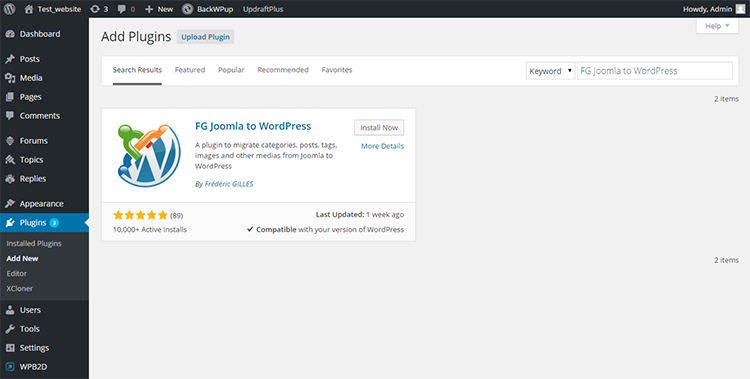
It can also be used with multisite installations. At times; plug-ins, themes and modules may not be transferred. Several plug-ins are available to do the transfer however FG Joomla to WordPress is more preferable.
Once this is done then go to Tools> Import, the entire list of systems will be available. This is to be used for importing.
Now to fill in the database details go to Admin Panel of Joomla website and check it under Global configuration> Server Tab. Enter proper login details or you may find database connection errors.
Configuration.php can be accessed easily in Joomla root folder by connecting the website with the help of an FTP client. Log in to Control Panel and then click File Manager icon under Files.
Click + sign against public html folder. Now, click on the file and choose Code Edit.
Always Take Note of these Things:
- Import may not pass through if the web host disables the URL option in php.ini
- Click on Force Media Import option if you wish to import media files.
Now, click on Import Content from Joomla to WordPress. Entire content will be imported and then move to Modify Internal Links button at the bottom of the Joomla Importer Page and click on it. This will fix all broken internal links.
The plugin can be deactivated after installation. Now, once the website is imported into WordPress, the theme can be customized with the plug-ins of our choice.
Take Away:
Yes, Joomla is good and preferable to use however WordPress is easy and convenient to use. For more such updates, tips and tricks; stay tuned to Softqube Technologies, provider of affordable Joomla web development Services.
Share on







