V – Automation Testing Frameworks – Selenium & TestNG
April 28, 2022

Automation Testing – Definition
Automation testing is a technique applied to the software testing system wherein specific software tools are used to monitor the test execution. Also, the real test results get compared with the estimated results. The testing needs a meager human intervention here.
Automation Testing Life Cycle
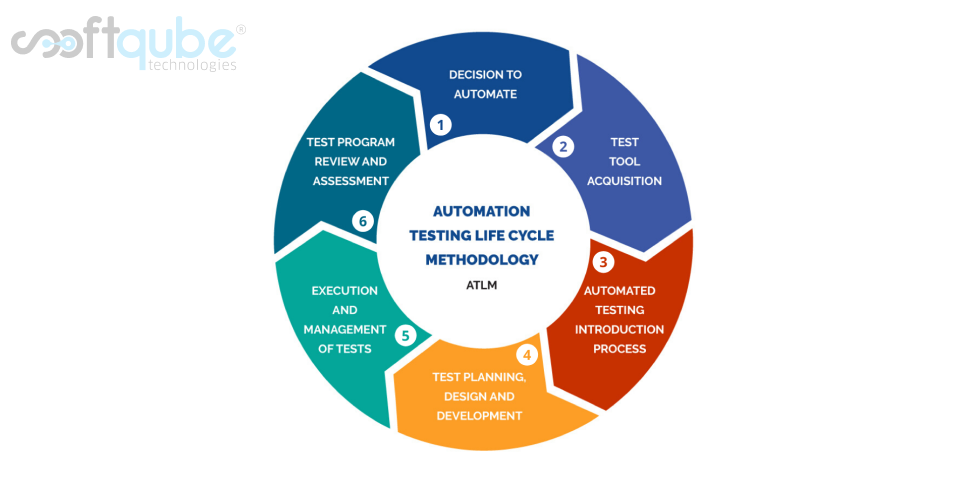
During each of the software testing processes, you need to follow the Software Testing Life Cycle to get the best results for the software. Automation must adopt a similar process and follow the Automation Testing Life Cycle to get the best automation frameworks and fetch the best results.
Correct Automation Tool Acquisition
Automation testing is dependent on the tools to a wider extent. Searching for the exact automation testing tool is a crucial phase while running the automation testing life cycle. While you are searching for the automation tool, you must consider the budget and the types of technologies that will be adopted in the project along with the known tools that have resources on board.
I am going to have a wide discussion with you basically on the below two crucial automation tools.
- Selenium
- TestNG
Selenium
- This tool has a portable framework that provides automated web application testing along with open-source features.
- Contains great flexibility during the ongoing functional testing and regression test cases.
- It supports cross browsing at those points where the test cases run across various platforms at the same time.
- Creates and develops browser-based regression automation suites that are robust and perform test case execution.
Advantages
- Framework support and Language
- Multi-Browser Support
- Implementation Ease
- The quick speed of collateral test execution
- Meager Hardware usage and Regular Updates
The Architecture of Selenium WebDriver
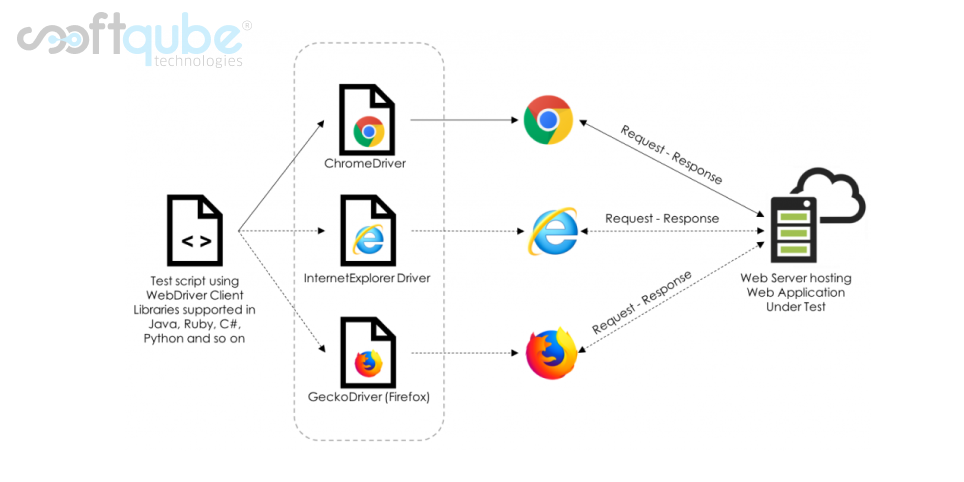
Selenium IDE
- Selenium IDE (Integrated Development Environment) is a Firefox plugin. It is the easiest framework and so simple to execute available in the Selenium Suite.
- Permits recording and playback all the scripts
- You can also create scripts by accessing Selenium IDE along with Selenium RC or Selenium WebDriver to write the most advanced and resilient test cases.
Selenium WebDriver
- This is a framework that comes with browser automation and accepts commands and sends them back to the browser
- The process is implemented via a browser-specific driver
- This webdriver communicates with the browser and monitors and controls its every action
- Also facilitates several programming languages such as C#, Java, Perl, Python, Javascript, and Ruby
Selenium Grid
- This one helps you to run tests on various systems instead of running different browsers in parallel mode.
- This further runs multiple tests simultaneously against different systems that run different browsers and operating systems.
Prerequisites for Automation Testing with Selenium
- JAVA 1.8 and above OR Python
- Eclipse for JEE Developers
- Selenium 3.0
- Browser Drivers
TestNG – Definition
The full form of TestNG stands for Test Next Generation. It is open-source test automation that is based upon the Java framework. The tools are highly inspired by JUnit and NUnit. It helps in developing functionality like grouping, test annotations, parametrization, prioritization, and techniques sequencing in the code. Moreover, this tool gives you various test reports in a detailed form.
Reasons for Using TestNG with Selenium
Most Selenium users find this tool comfortable due to its several advantages over JUnit. Some of the main features of TestNG are:
- The simple functionality of annotations is so easy to understand. The annotations mostly come with the preceding symbol that is @ in TestNG and JUnit.
- Generates accurate format reports that talk about total test details that can be generated
- Several test cases can be gathered and can be converted to a testing.xml file. The execution needs to be prioritized for conducting the tests.
- The same test case can be executed multiple times by using the keyword “invocation count”
- The cross-browser testing can also be executed
- Simple and seamless migration is possible with Jenkins and Marvel
- This tool generates various reports in several varieties of readable formats.
TestNG Framework Architecture
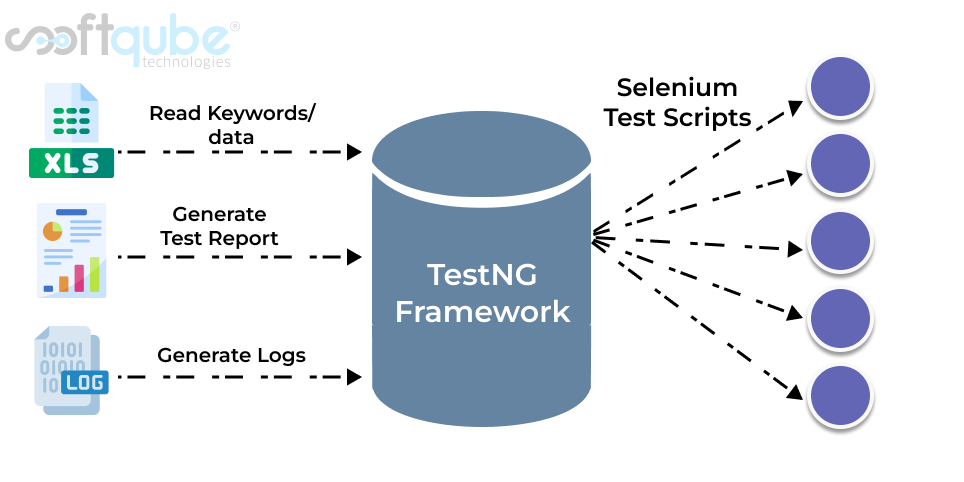
A Wrap-Up
The most productive method to achieve your testing goals within the range of the suitable timelines and inadequate resources is to adopt Automating testing. However, do ensure you execute the total automation testing life cycle if you are on the lookout to get the expected results and to test the application process in the most preferred manner. Executing automation tests with zero plans or any sequence can lead to load scripts that tend to fail and creates manual intervention also.







