Mastering the Art of Code Deployment: Best Practices & Essential Tools with Softqube
October 16, 2023

Best Practices:
Incorporating a structured approach towards code deployment is not merely a trend, but a necessity. Following best practices ensures that the software delivery process is smooth, efficient, and less error-prone. The best practices involve maintaining a consistent codebase, frequently integrating the code, performing thorough automated tests, and ensuring seamless collaboration among developers, testers, and operations teams. Regular code quality checks using tools like SonarQube can highlight vulnerabilities before they become a significant issue, while containerization using Docker ensures that the application behaves consistently across various environments. Continuous monitoring post-release ensures that any issues are detected and resolved promptly.
Importance:
The landscape of software development is evolving rapidly, with user expectations on the rise and tolerance for bugs diminishing. Hence, shipping high-quality code at a swift pace becomes crucial. Following best practices ensures not only the speed of deployment but also the quality of code that is deployed. By integrating, testing, and deploying continuously, teams can detect and rectify errors faster, reducing the overall software development life cycle’s time and cost. Moreover, these practices foster collaboration, leading to more innovative solutions, improving team morale, and ensuring the delivered product’s resilience and scalability.
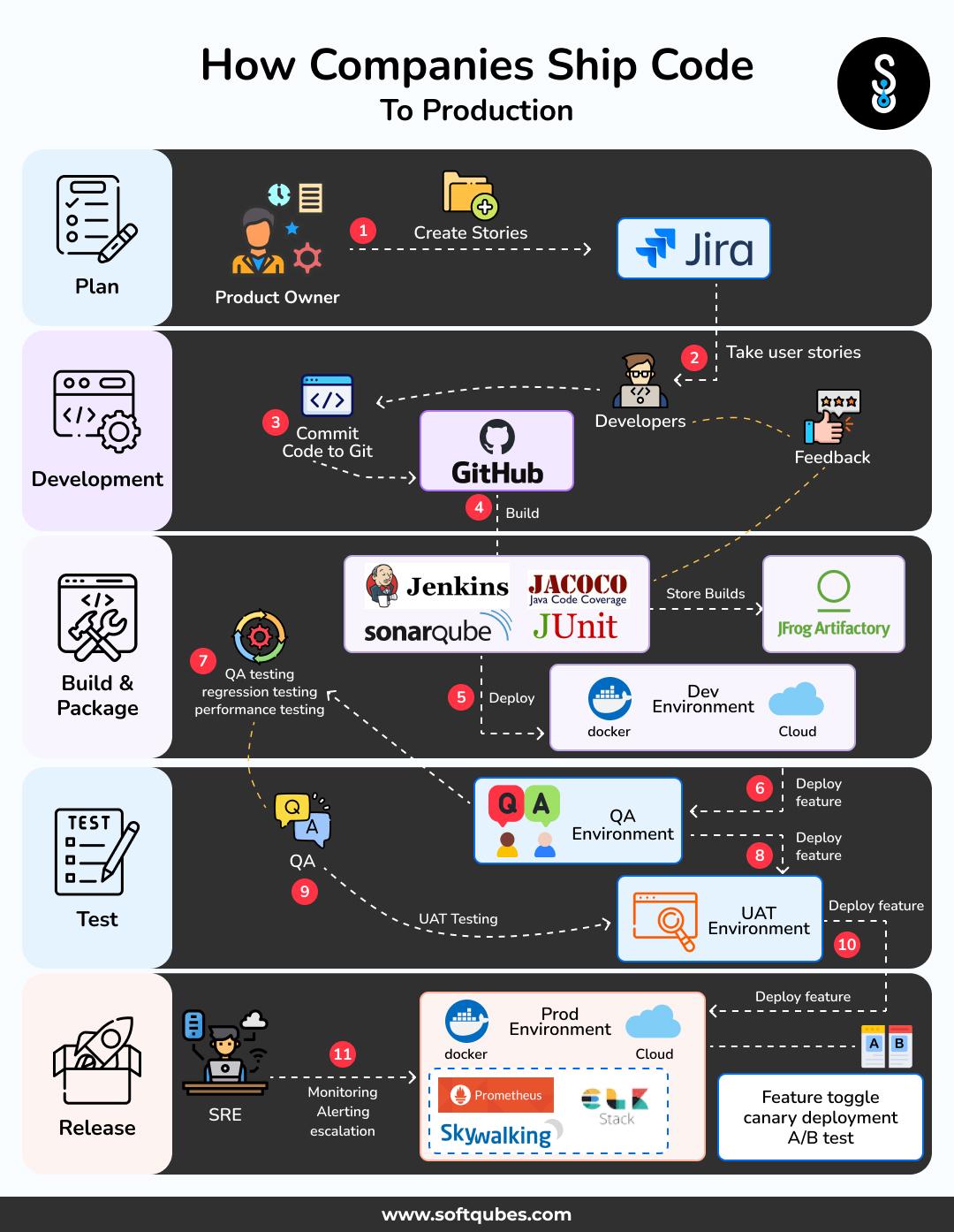
1. Plan:
Explanation:
Before any coding begins, the team sets out to identify the requirements, scope, and objective of the software or feature they intend to implement. This is the phase where project managers, developers, and stakeholders align on expectations.
Tools:
- JIRA or Trello: For task tracking, setting priorities, and defining user stories.
- Confluence: For documentation, where the specifics of the feature or requirements are outlined.
- Slack or Microsoft Teams: For communication between team members and stakeholders.
2. Development:
Explanation:
Once the planning phase is complete, developers start writing the code. They’ll work in their local environments,frequently committing and pushing their changes to a version control system.
Tools:
- Git (with GitHub, GitLab, or Bitbucket): For version control, allowing developers to track changes, collaborate, and manage code.
- Visual Studio Code or IntelliJ: Popular Integrated Development Environments (IDEs) where the actual coding happens.
- Docker: To ensure that the app runs the same way in every environment by using containers.
3. Build & Package:
Explanation:
After code has been developed, it’s compiled (for languages that aren’t interpreted) and bundled together with any necessary assets, ensuring that it’s ready for deployment. Additionally, this stage often incorporates code quality checks, unit testing, and code coverage evaluations before the application or feature is packaged and stored in a repository.
Tools:
- SonarQube: This tool analyzes the codebase for quality, checking for code smells, bugs, and vulnerabilities. It ensures the code adheres to the team’s quality standards.
- JUnit: A unit testing framework that helps developers ensure the logic of individual units of source code works as expected.
- JACOCO: A code coverage library which ensures that a sufficient amount of the codebase is covered by unit tests.
- Jenkins or CircleCI: Continuous Integration tools that automate the build, test, and packaging processes.
- Webpack or Rollup: For frontend JavaScript applications, these tools help bundle and optimize the code.
- JFrog (Artifactory): A universal artifact repository manager where the build artifacts (like JARs, WARs) are stored post-build.
- Docker: Used for creating containerized versions of the application, ensuring consistency across all deployment environments.
- Cloud (e.g., AWS, Azure, GCP): To deploy and host the application or service.
4. Test:
Explanation:
Before the code is released to production, it undergoes rigorous testing. This includes automated tests (like unit tests, integration tests) and manual tests to ensure the software behaves as expected.
Tools:
- Junit or Mocha: For unit testing.
- Selenium or Cypress: For end-to-end and integration testing of web applications.
- Postman: For testing APIs.
- Jenkins or CircleCI: Can also be used to automate the running of tests.
5. Release:
Explanation:
Once testing is complete, and the code is vetted as production-ready, it’s released to the production environment. During this phase, there may be final reviews, documentation updates, and communications with stakeholders. Post-release, it’s essential to monitor the application to ensure its smooth running.
Tools:
- Prometheus: A monitoring and alerting toolkit. After the release, Prometheus can be used to keep an eye on the application, collecting metrics and offering insights into its performance and health
- Ansible or Terraform: For infrastructure as code and automated deployment.
- Jenkins or GitLab CI/CD: These tools can be utilized for Continuous Deployment, streamlining the process of getting the code from the repository to the production server.
- Docker Swarm or Kubernetes: These are orchestrators for managing containers in production environments, ensuring they’re distributed, scaled, and maintained properly.
- Slack or Microsoft Teams: Vital for team communication, especially during the release phase, to keep all stakeholders in the loop.
Integrating these tools into each stage makes for a robust CI/CD pipeline, ensuring code quality, rapid releases, and efficient monitoring.
Summary:
In the rapidly advancing world of software development, the journey from code conception to production deployment is a meticulous orchestra of steps and tools. This blog delineates the crucial phases from planning to release, emphasizing the significance of best practices like continuous integration, consistent code checks, and post-release monitoring. By integrating state-of-the-art tools such as SonarQube, Docker, Prometheus, and many others, one can streamline the software delivery process, ensuring swift, efficient, and high-quality results.
In this digital age, where software solutions drive businesses, it’s indispensable to stay ahead with optimized code practices. Softqube understands the intricacies of the software delivery process and is adept at guiding teams and businesses towards smarter coding practices. If you’re keen on elevating your coding standards and accelerating your software delivery, reach out to Softqube for consultation. Let’s make your code practices not just better, but smarter.







