How to Develop a Simple Joomla Website?
April 8, 2016
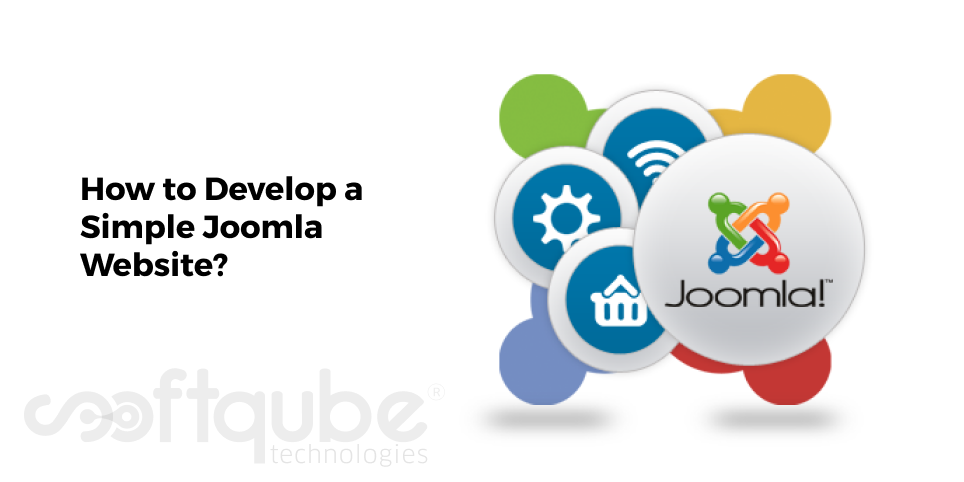
There are various platforms available today that can be used for website development. Here, in this blog post; we will show how to set up a website with popular web design as well as development platform; Joomla.
We all are aware that it is one of the longest and most famous Free open source platform next to WordPress. Joomla; today is known for various innovations in PHP/MYSQL which includes WordPress, Drupal, Magento and lots more.
Joomla is considered as the second most popular content management system after WordPress. This was actually the first CMS to be completely responsive for visitors and administrators.
It is responsive because Joomla team uses Bootstrap framework which makes Joomla 3 attractive for front end designers as well as makes it easy for developers to create interfaces for their code.
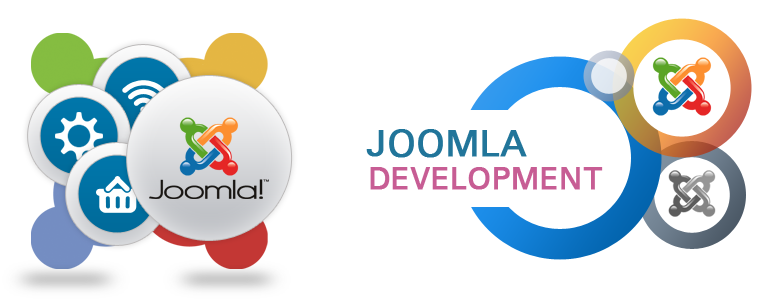
The installation process of Joomla 3 is much faster as compared to other platforms. It’s just the task of few minutes.
Process of developing a website on Joomla:
First of all, download the latest version of Joomla from Joomla’s website. At present; the latest version is Joomla 3. Click on “Download Joomla 3.3” and now it’s time for its installation.
There are two ways to do so and for both; you will need hosting and domain name. One click installation takes at the most 3 minutes and the manual installation process takes 20- 30 minutes.
By default, the Joomla website will look like a blog that has 4 posts; just click on the post title to view full content. It will also have a side bar that has typical blog features like as list of recent posts, blog roll as well as a complete list of Most Read Posts.
As we discussed earlier, Joomla now uses Bootstrap framework; just reduce the size of your browser so that the image and the side bar slides under the homepage posts.
Logging in to the Joomla website:
Here, we will take a look at the admin interface of Joomla 3. Just use the word”/administrator/” to the website URL. Login using the admin username and password that you had created during the installation process.
The main toolbar at the top of the screen has everything that is required to manage your site. The Control Panel that you see after first logging in has useful shortcuts as well as information that is based on main toolbar.
Bootstrap offers mobile friendly interface.
Adding the website Content:
In the main toolbar, go to Content and then Article Manager. Here, we have three things to do in order to publish the first article.
- Title : Article Title
- Category : Blog
- Body text: Add any text
Now, you can add images to Joomla articles by using Image button. Click Image and you will get a pop up window with existing images on the website. For any particular image; Click on the image to select it and then choose “Insert”.
Here, the sidebar will have most important options for each article. You can either publish the article or keep it as draft. If you get it registered then logged-in users can only see it.
You can also organize the content with hierarchical categories as well as free form tags.
Joomla website design:
Website once developed can be given a wonderful design with the use of Joomla templates. These will be available in the main toolbar – Extensions > Template Manager.
Go to My Default Style and then Options tab. Here, you can change the text and background colours of your template; just upload a new logo and add Google fonts.
Joomla main features are known as Components. These have own link in the toolbar. The default extensions include Contacts, Joomla update and Tags. Any major feature that you add to Joomla will be available in “Components” Menu.
Now, let’s learn to control our sidebars.
Inside Extensions, Template Manager; click on “Options” button at the top of screen. You will see the names of different regions where you modules can be placed.
Wind Up
Now, that you have read this post completely; you can easily develop a website on this platform. Let us know how useful this blog post was for you.
Wish to know more about Joomla? Or wish to get an amazing website developed on Joomla! Then stay tuned to Softqube Technologies; Joomla website Development Company in India that offers web development services at affordable costs.
Share on







