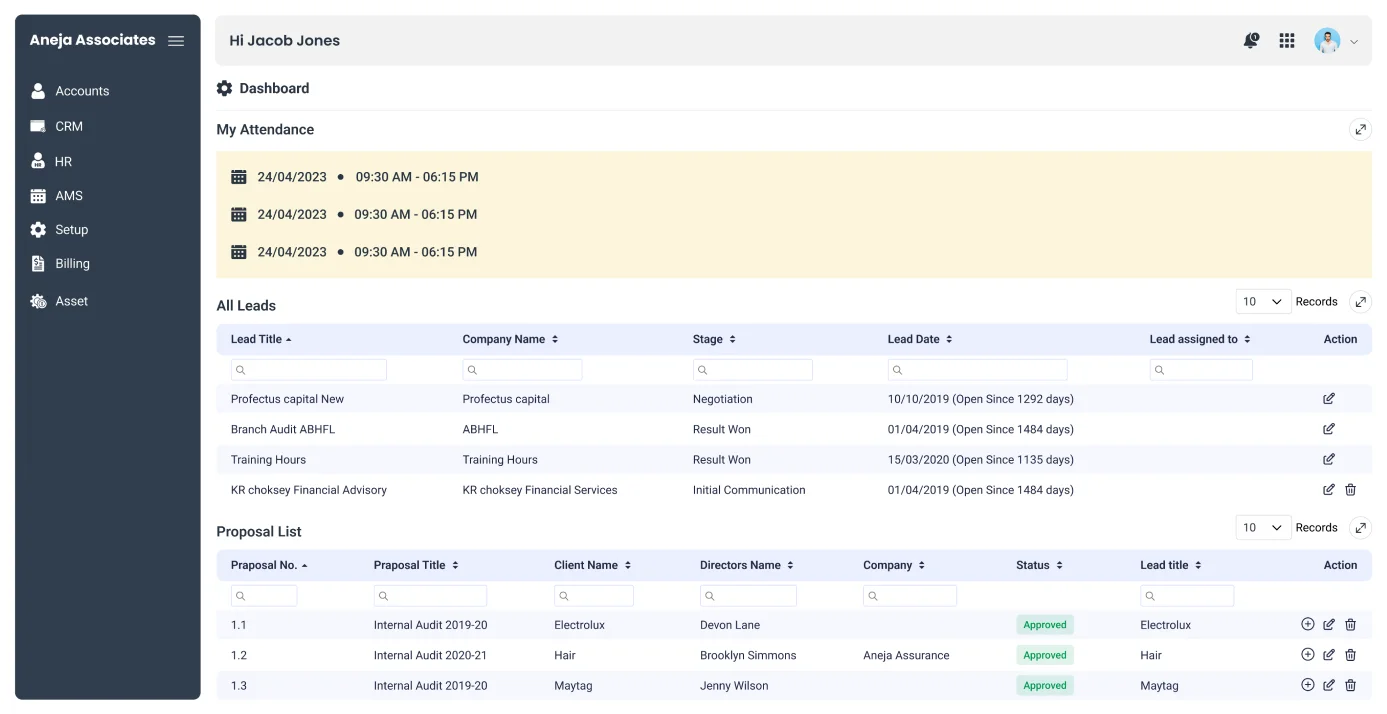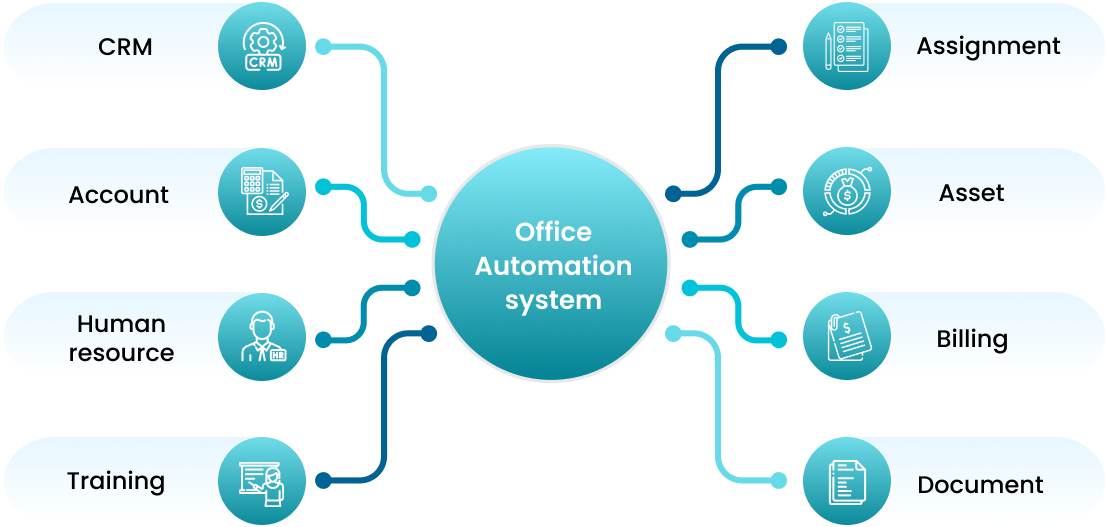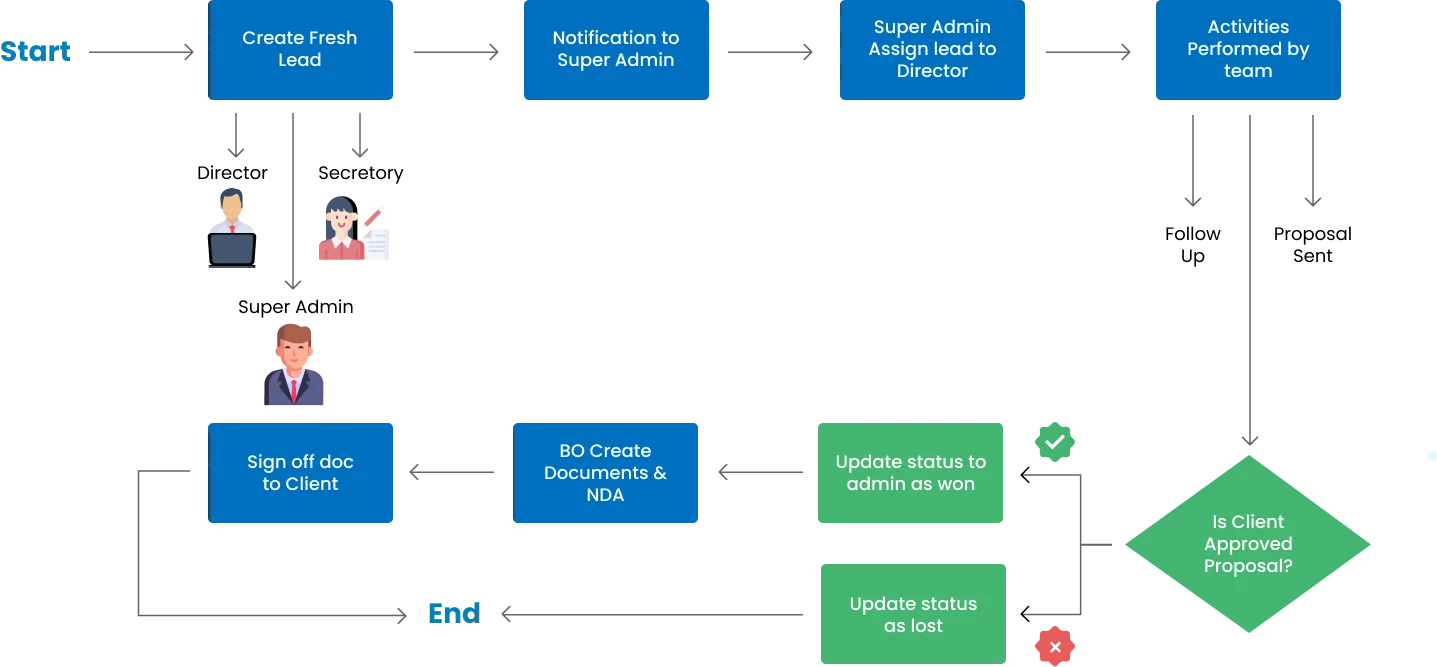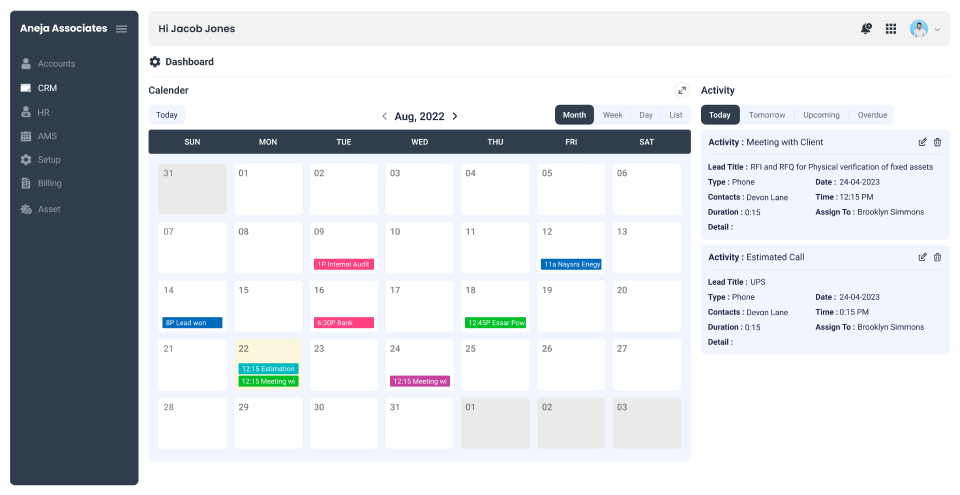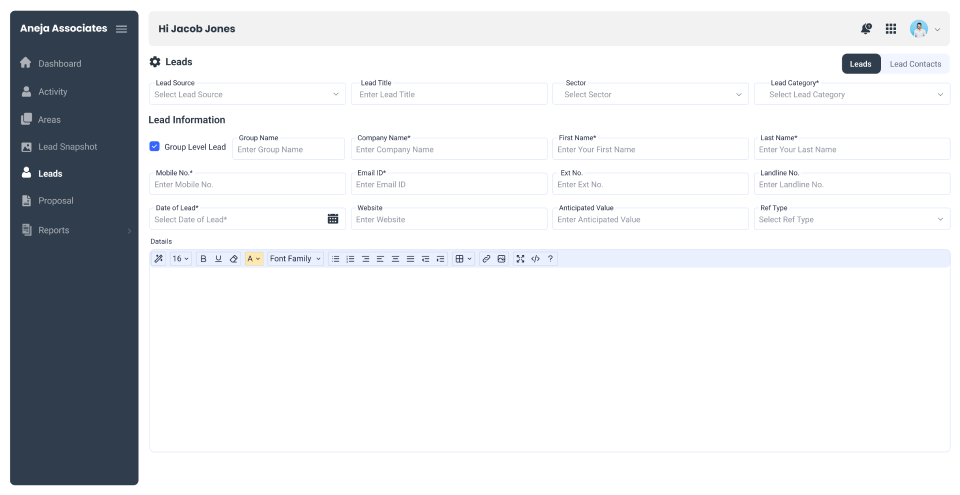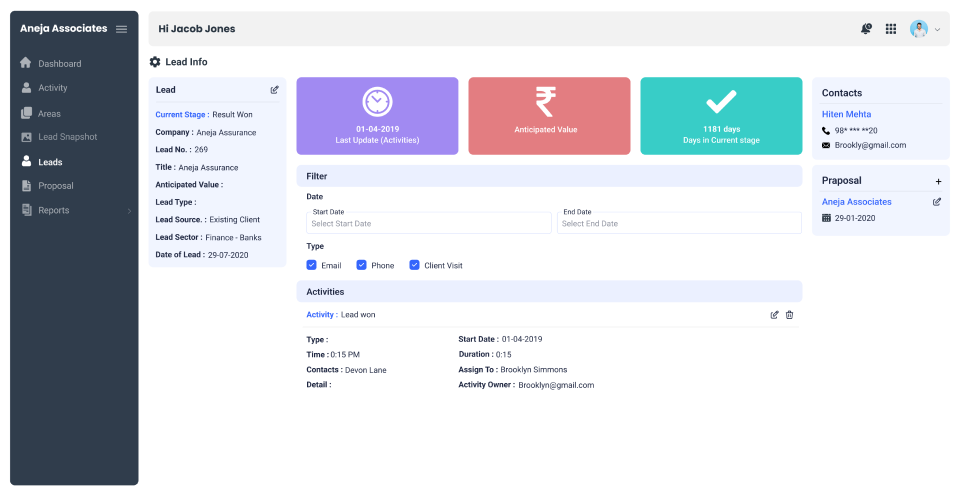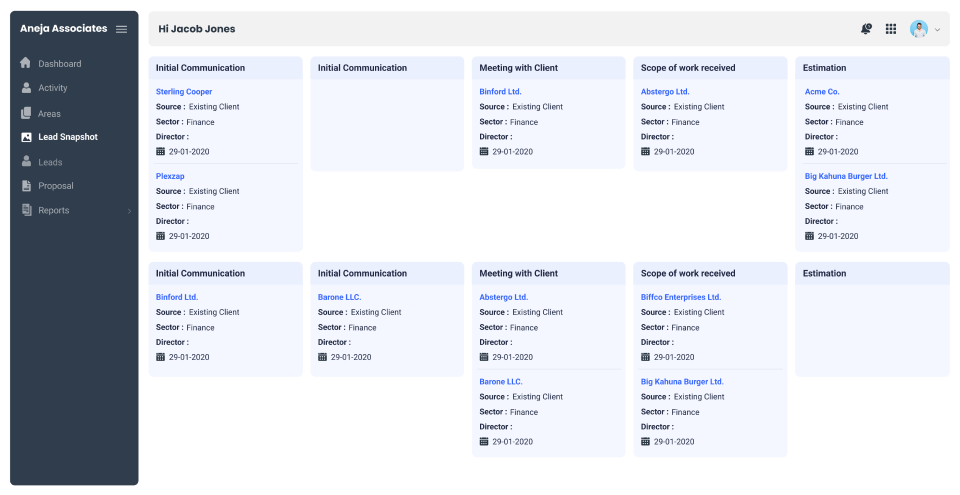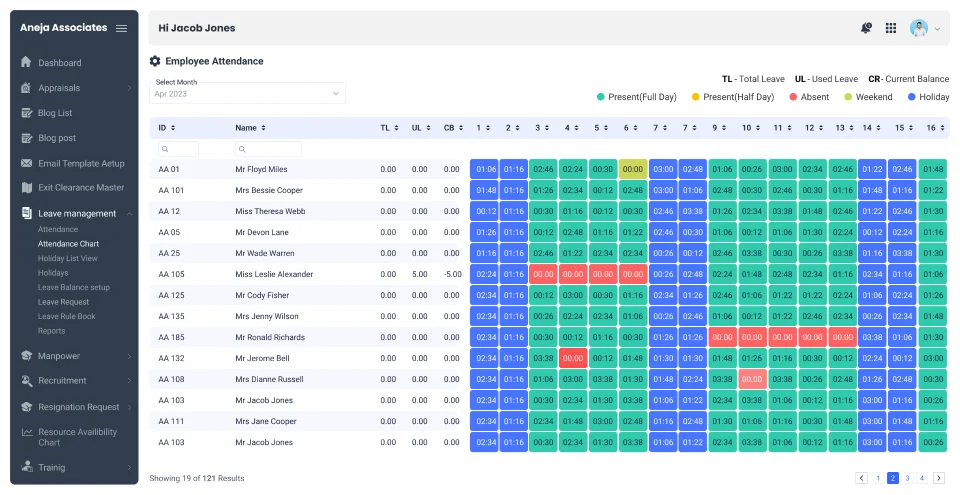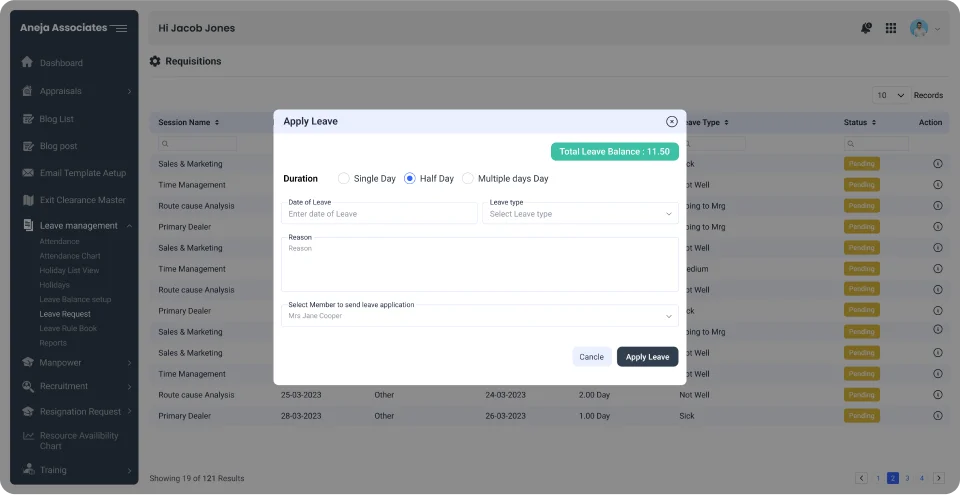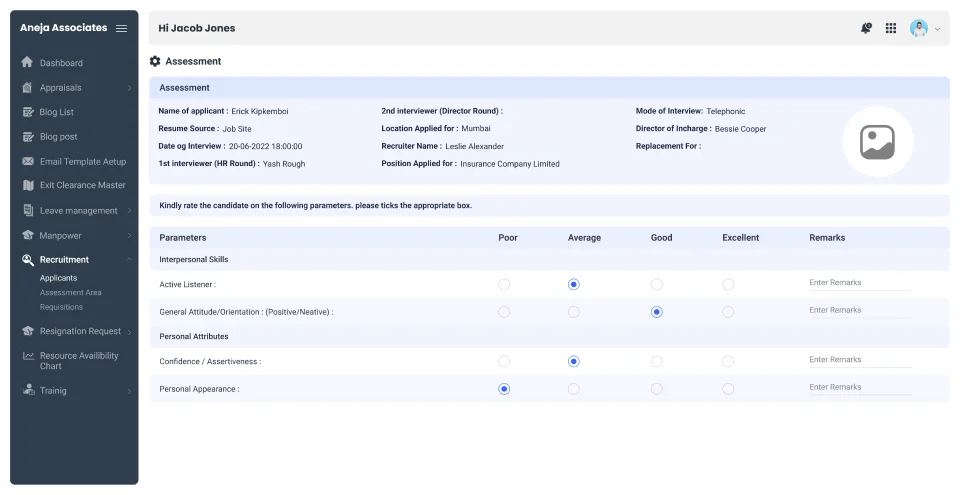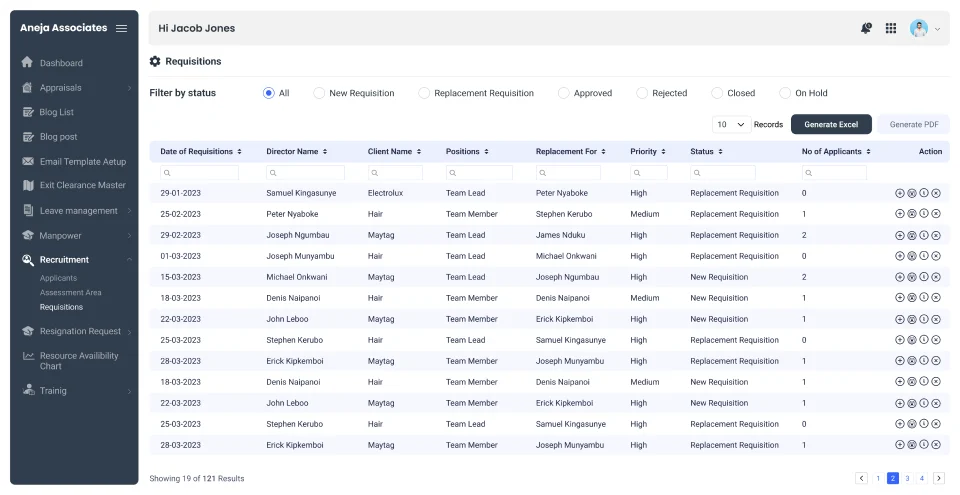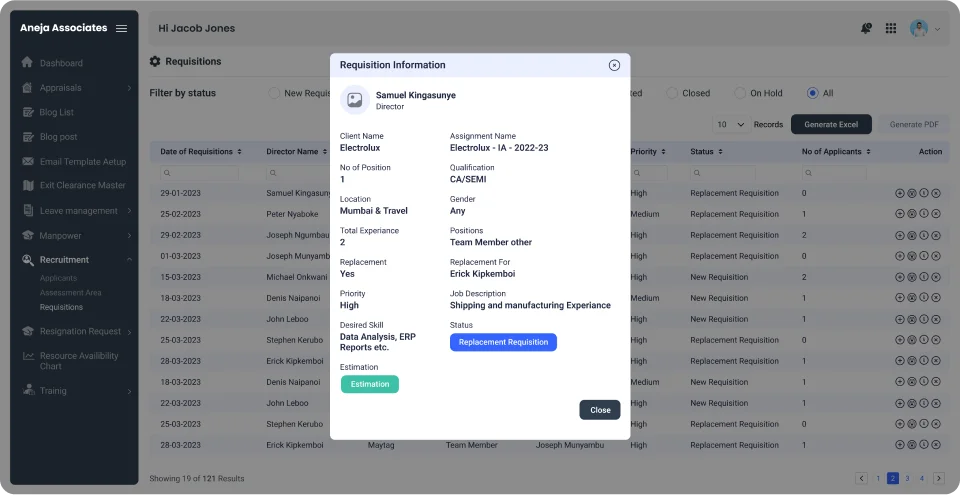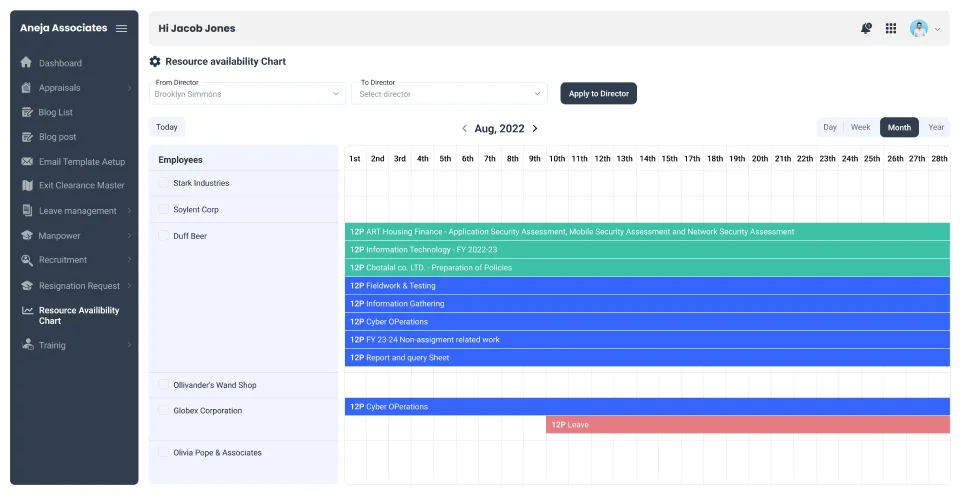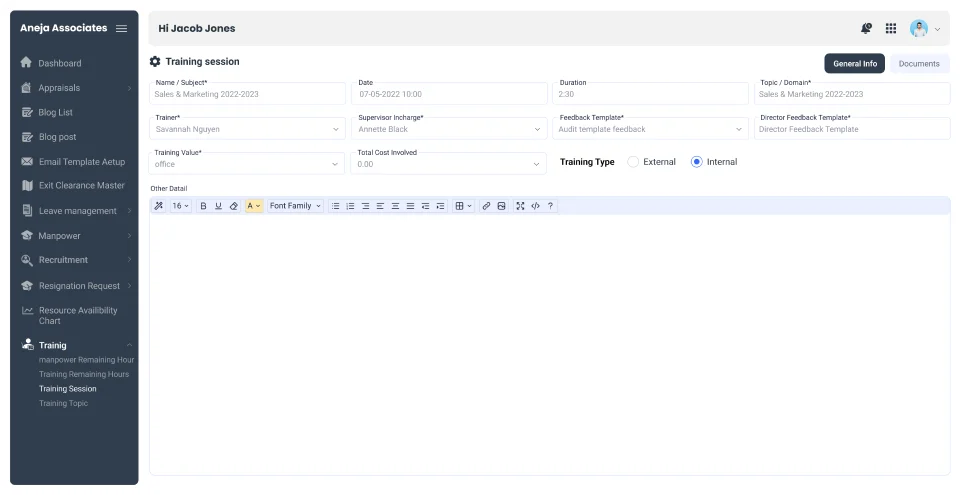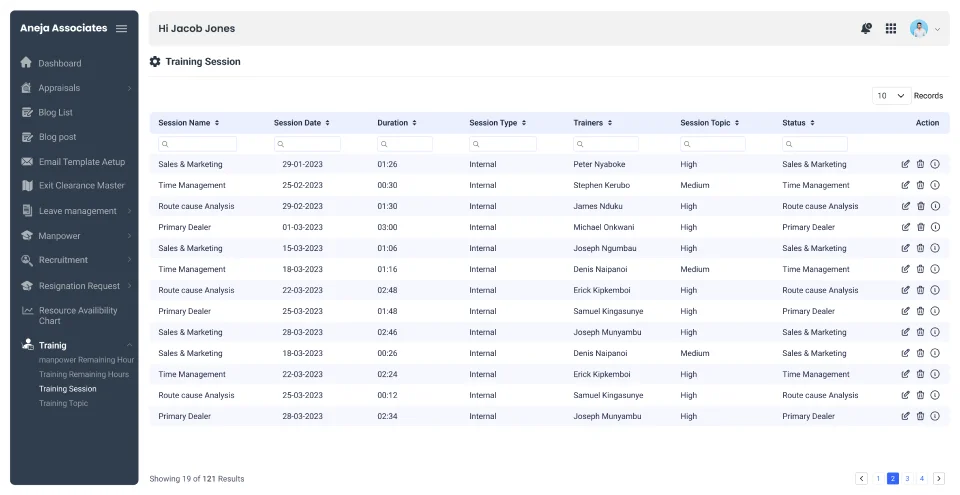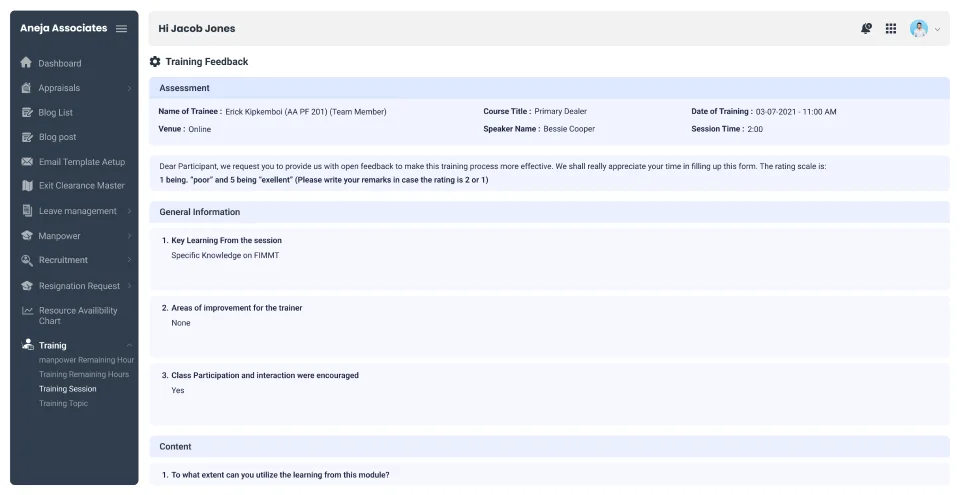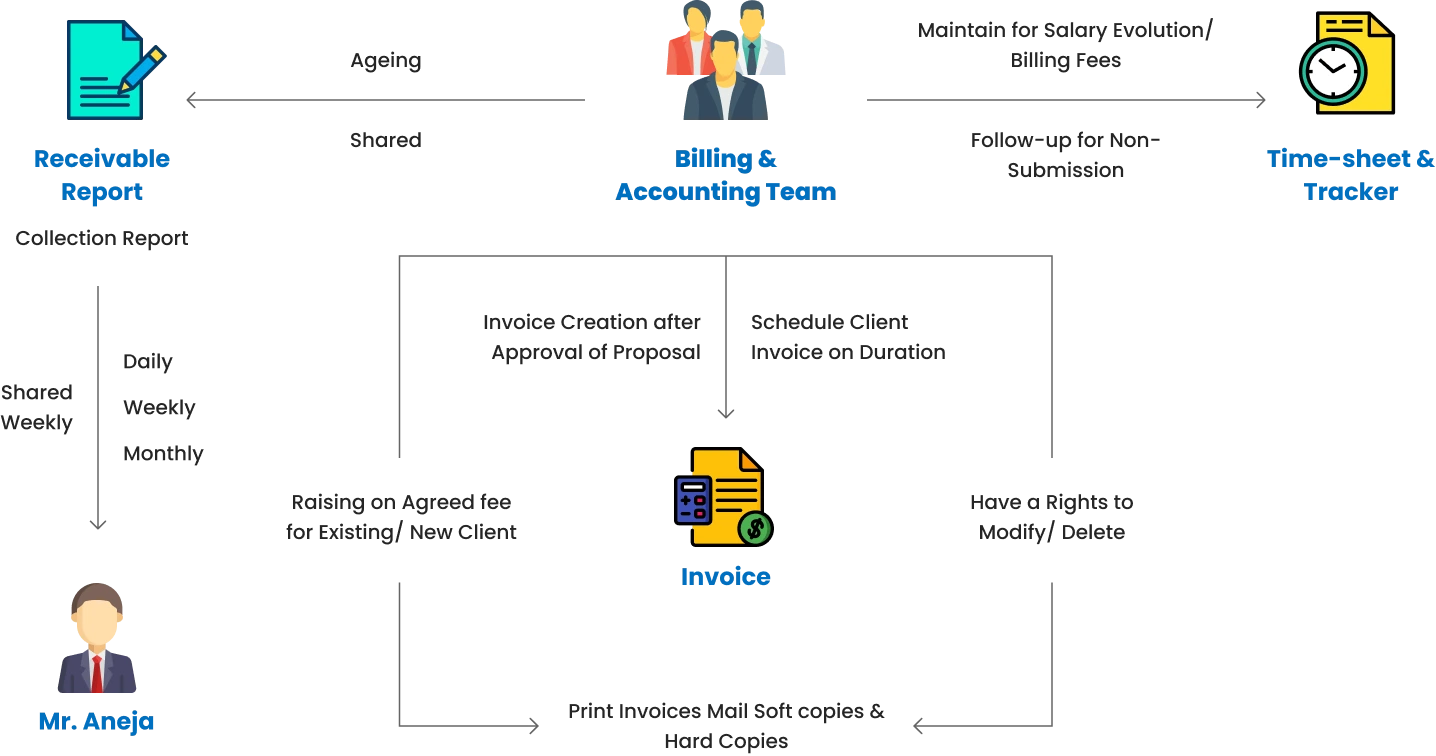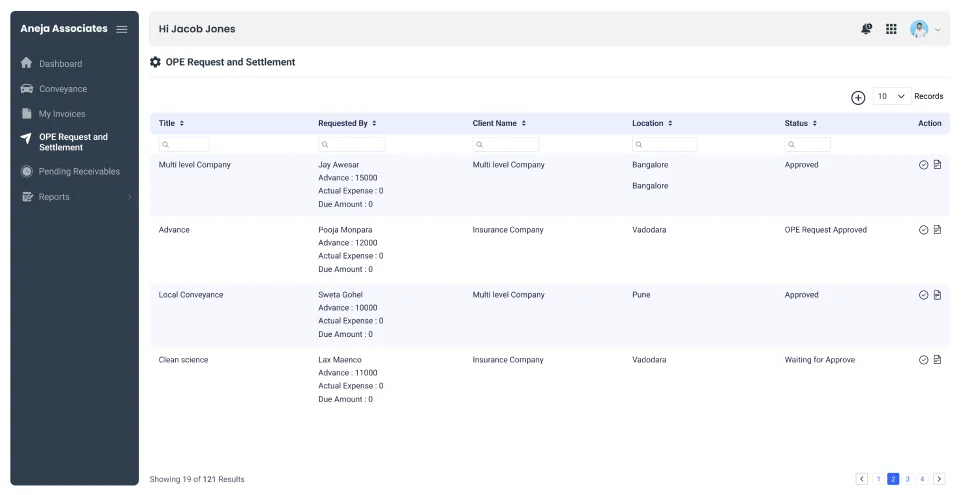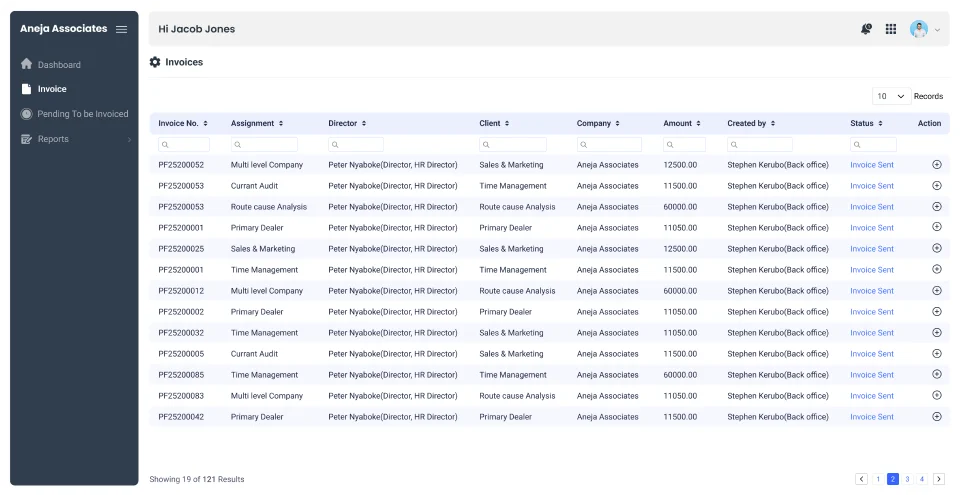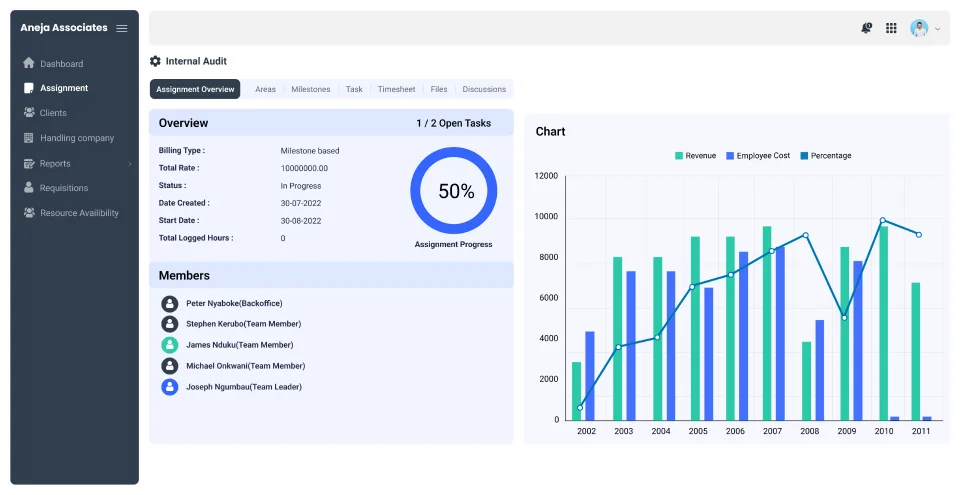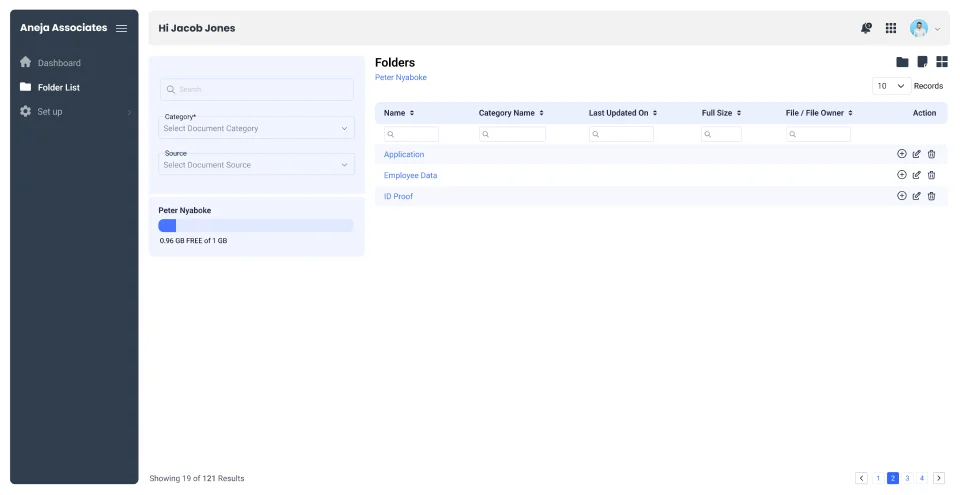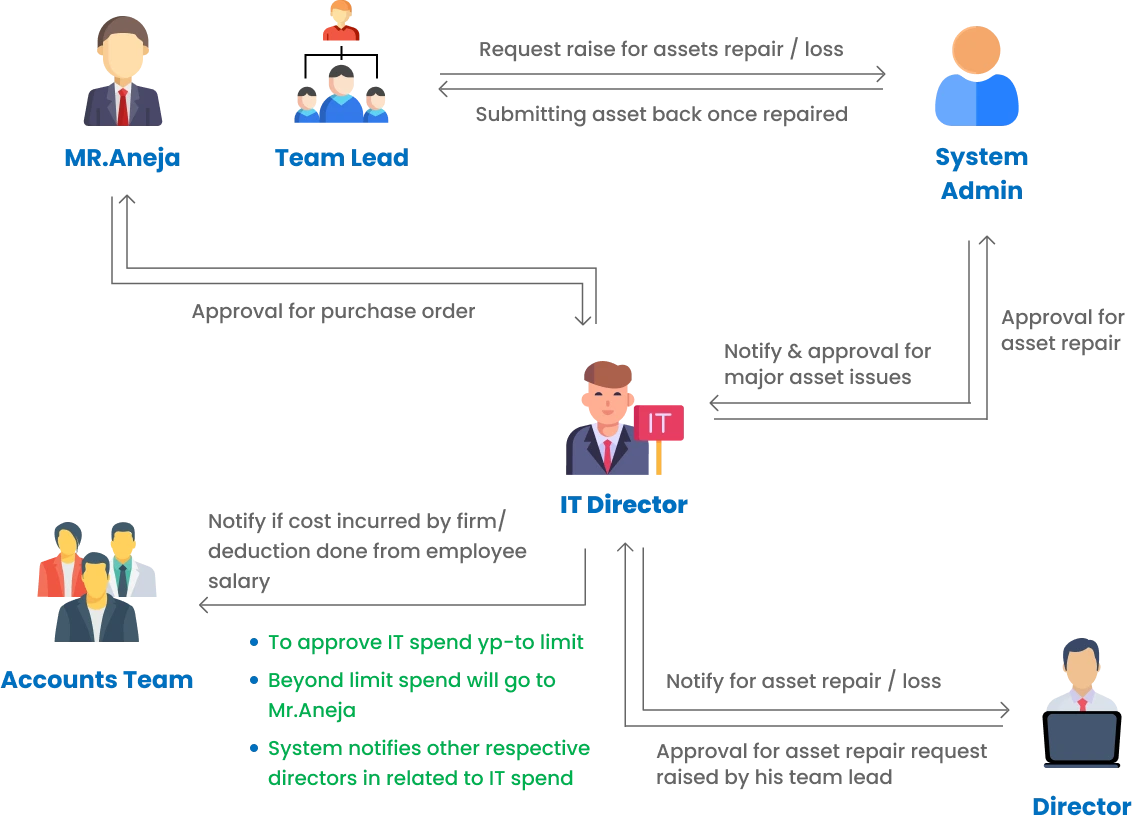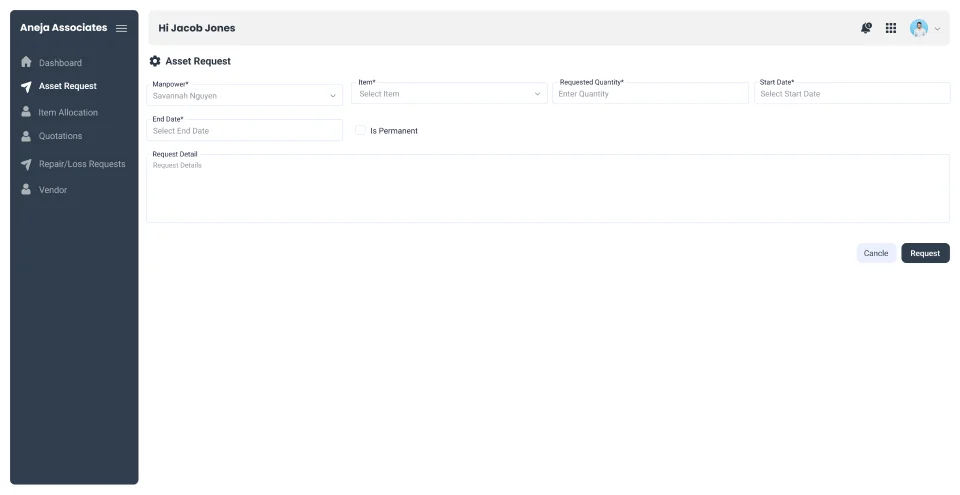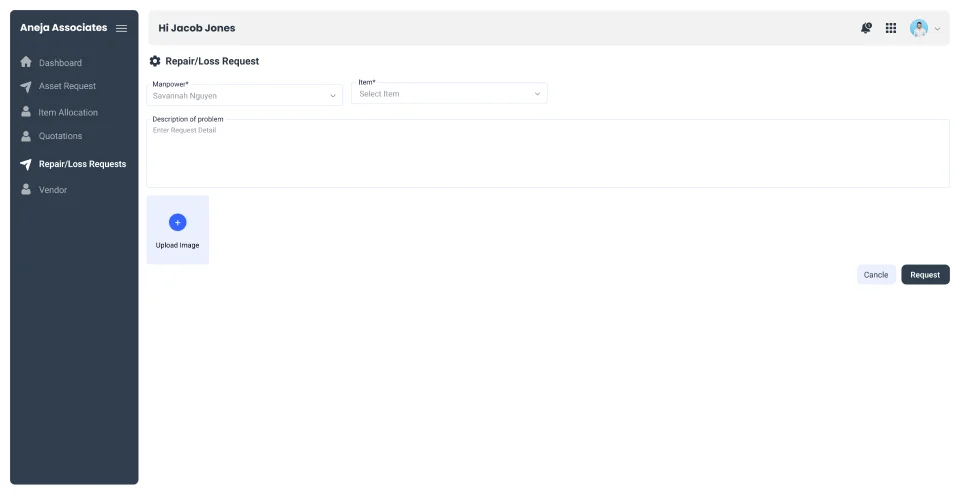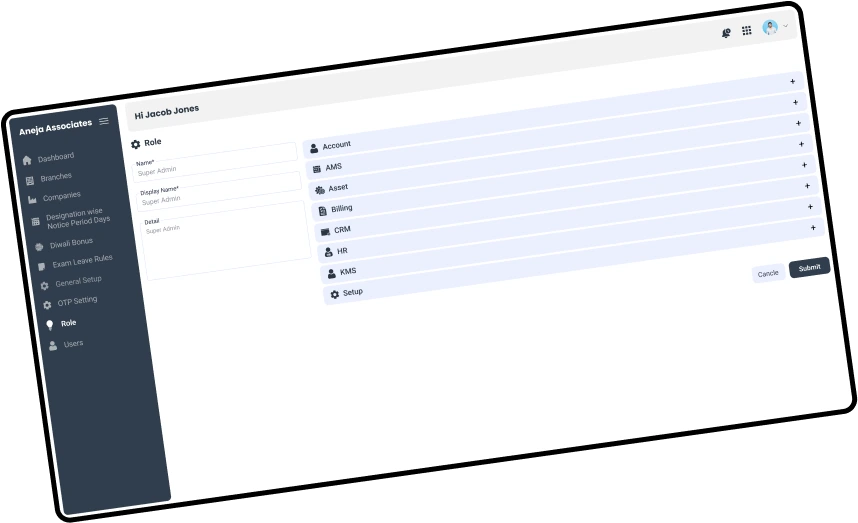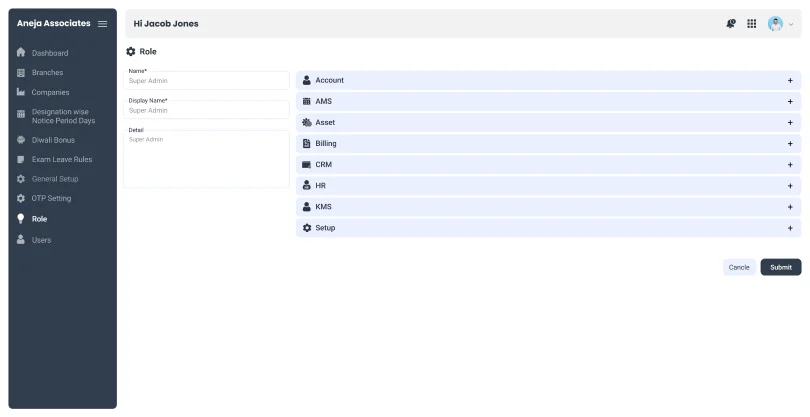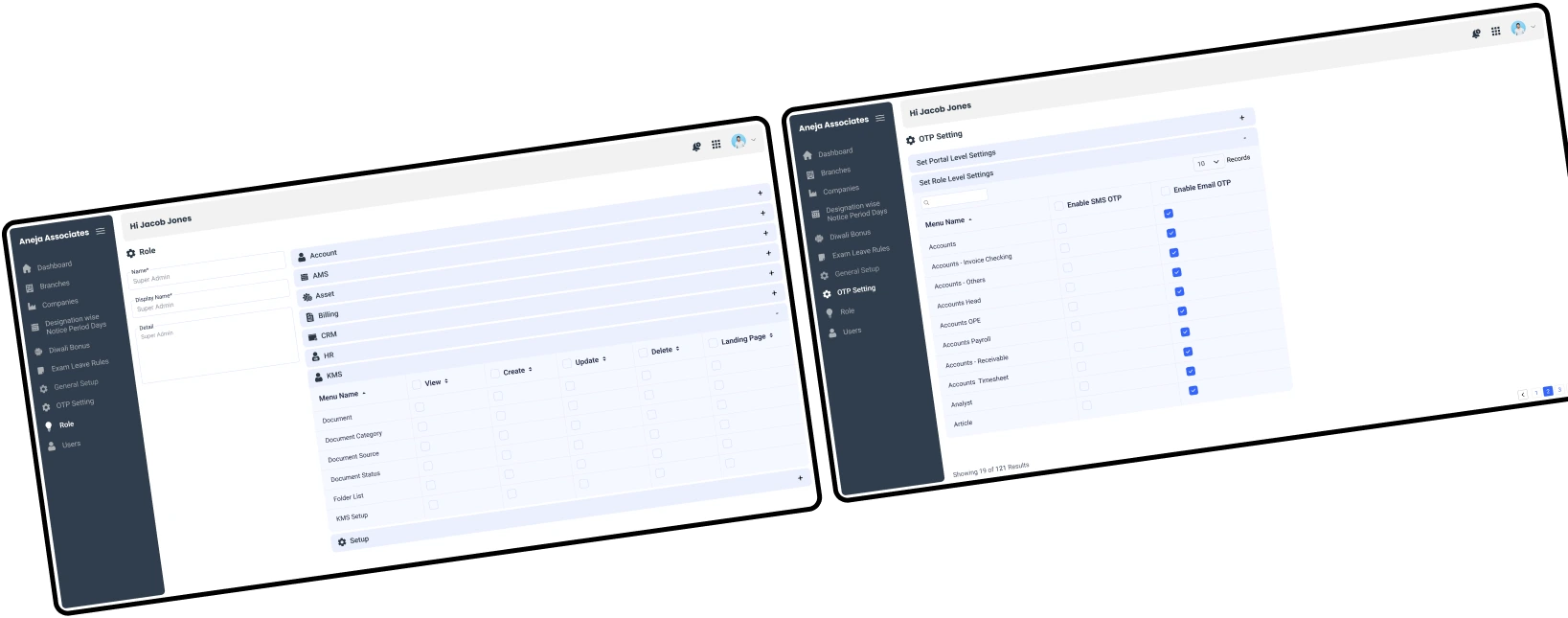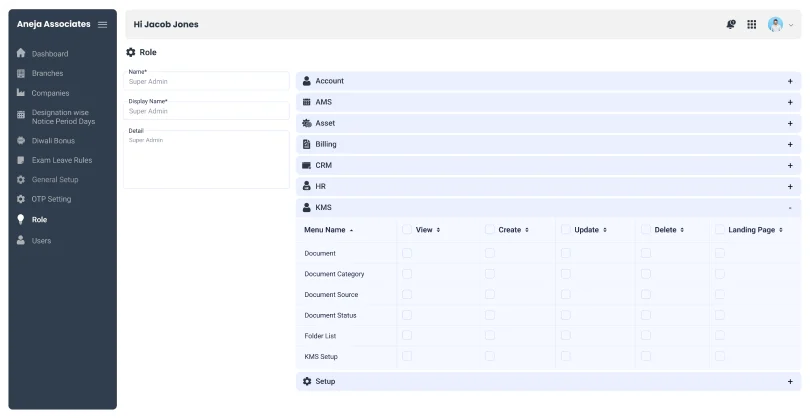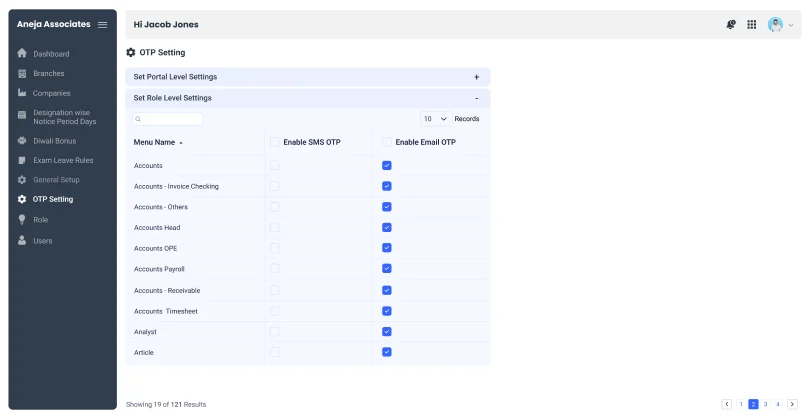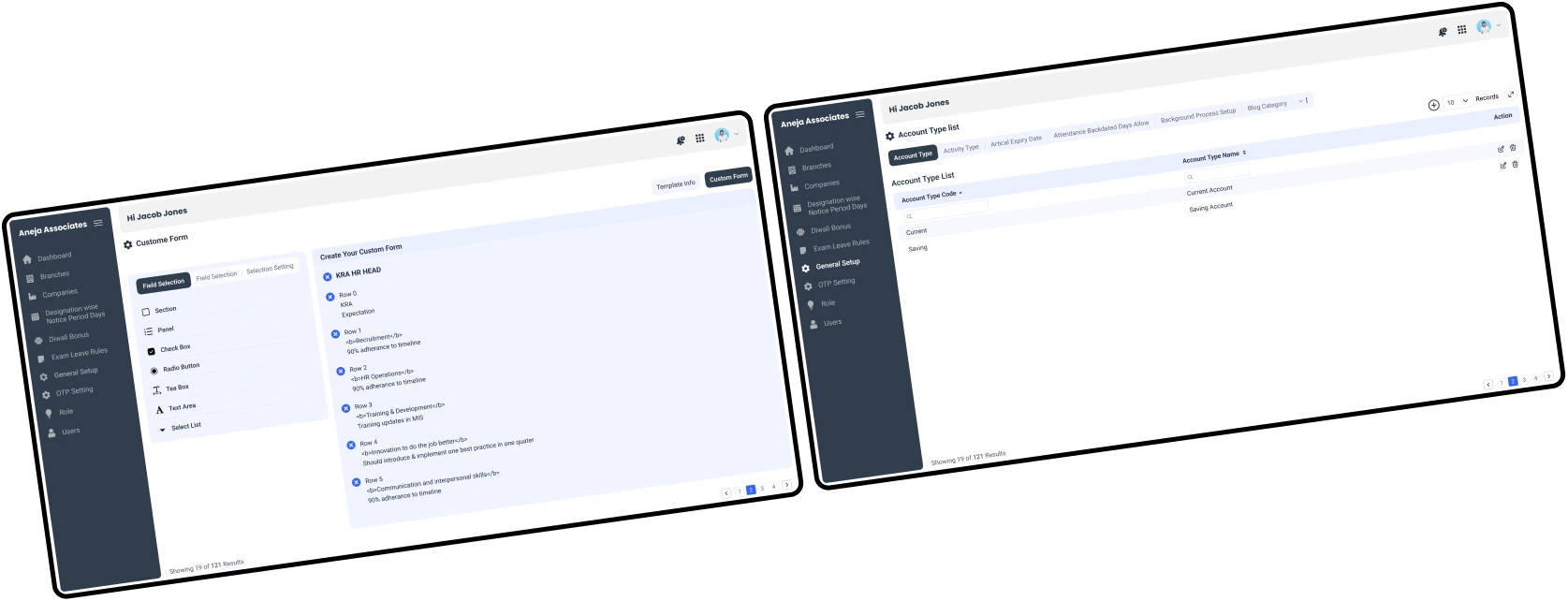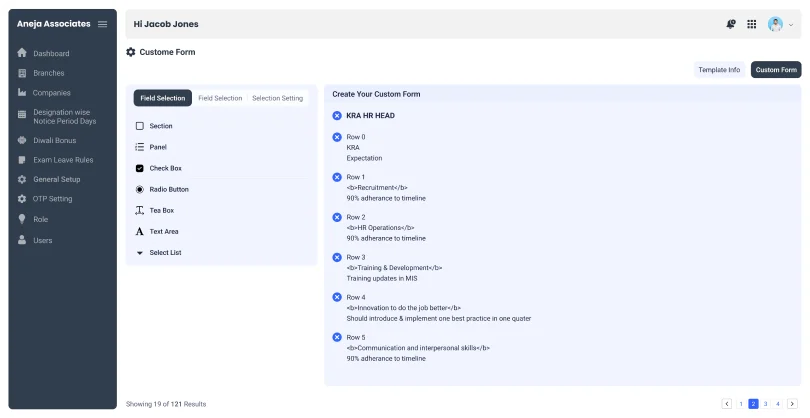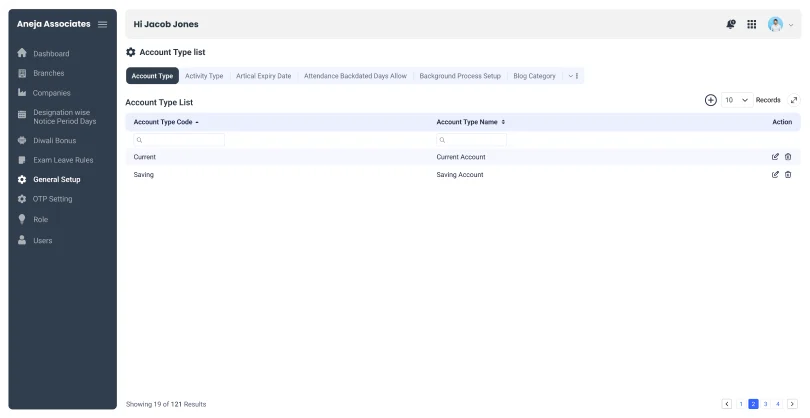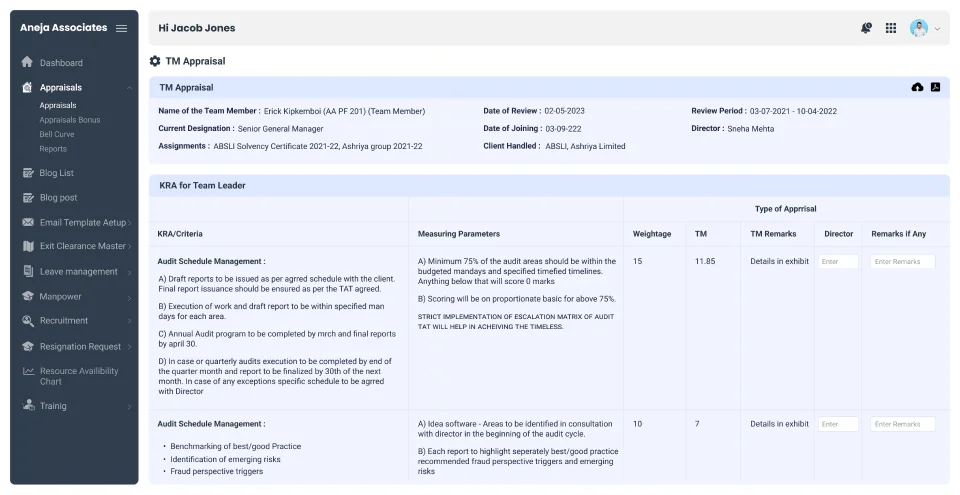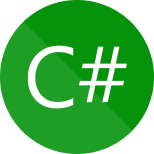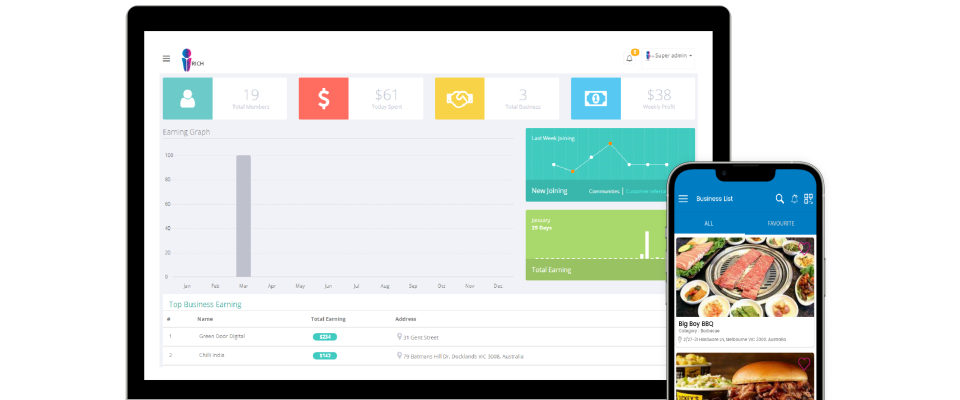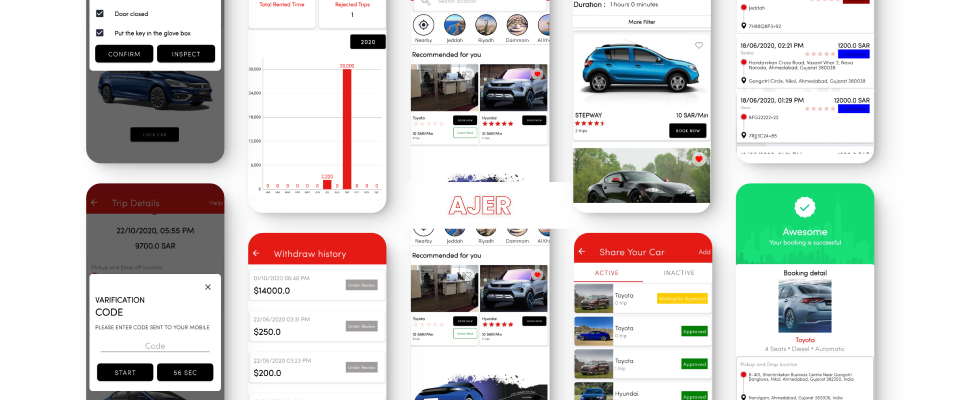- Home
-
Case Study
- IoT Home Automation System
- B2B Jewellery eCommerce App
- School ERP
- Delivery Management App
- Sorrow The Movie
- Hotel Revenue Management (RMS)
- Taxi booking App
- Car Rental Mobile App
- Customise CRM Solution
- Learning management
- Salon App
- Peer 2 Peer Car Rental Mobile App
- Paperless Office Management System
- IRich Reward Management System
- Warehouse Management System
- Send Me Pic
- OSG
- JAMA
- IMS
- DID Enterprise Support System
- Clinical Trial Management System
- EMERS
- Data Warehouse Architecture
- Monitor & Manage Mobile App
- LOCAL Property Management App
- Exitofresh Grocery App
- Monitor Manage Web App
- HRMS
- Eagle Family Smile
- In The Know
- Motivation Weight Management
- Services
-
Industry
-
Infographics
- Our Team
- Blog
- Career
- Contact
- About us