
Review of the Sony Digital Paper
Do you need to read or edit text in an eye-friendly background? It is the reason why people print a lot. It is easy to read on paper than on the screens. An E-ink reader helps you to read the text in digital format and allows you to edit with Sony Digital Paper. The size of paper is in a format of the letter for Sony Digital Paper. It imitates paper on which you can write and read easily. It is very big to carry it with a small bag. You may need a backpack or briefcase for holding on to the paper format device.
General feedback reveals that it is too big to hold while standing or writing on it. Rather than any device in your home or home, you can put the device on your lap or desk. It is very stylish and allows you to write or draw on paper just like a normal paper. E-ink shows delay before it fully appears. It can be very confusing for all the fast writers. However, you get used to it with a passage of time. If you are a slow writer or if you want to edit your document, it will be perfectly fine.
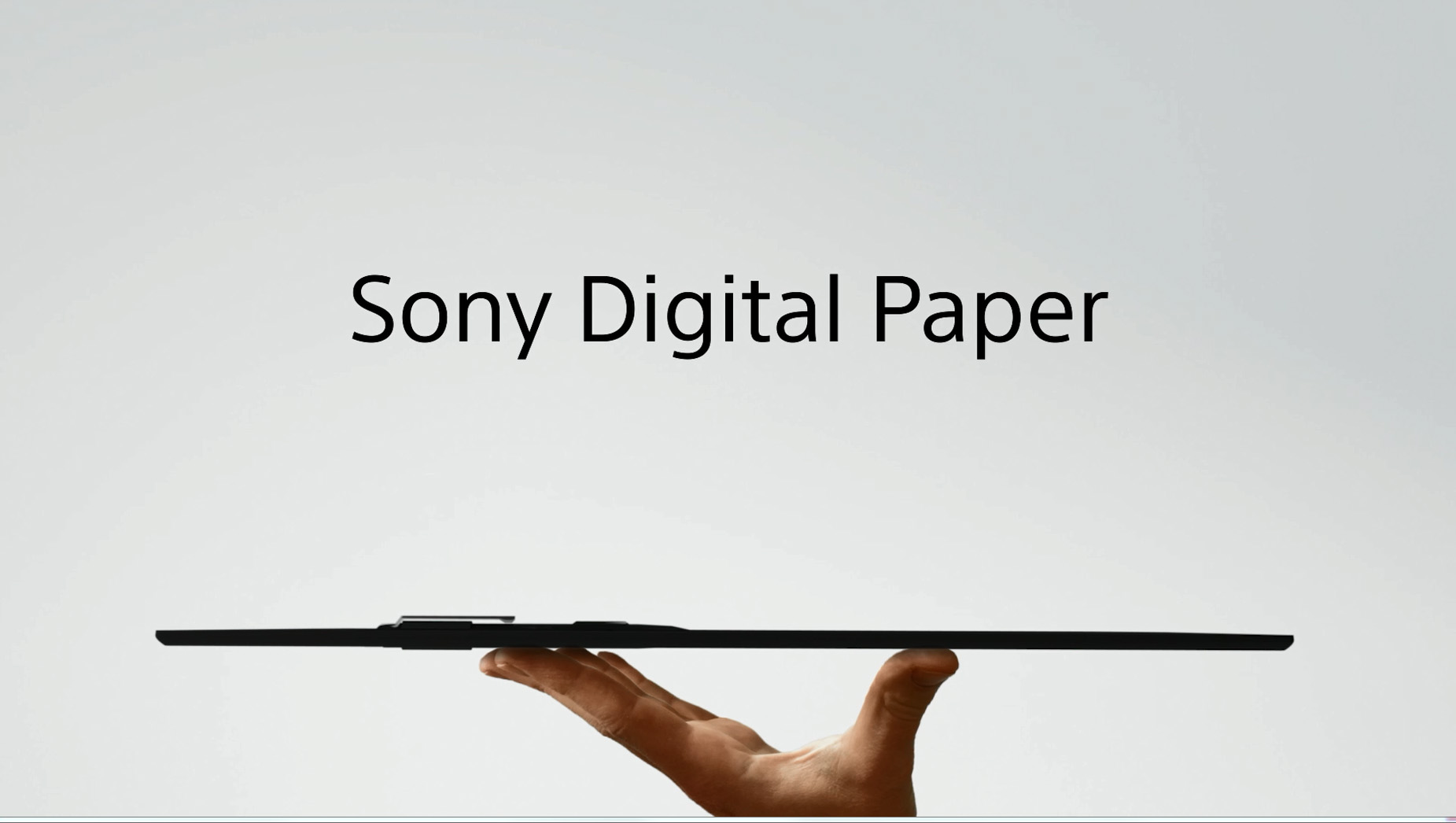
You may select different colors for the pen. It is shown on digital paper, as it is e- ink that synchronizes the document with PC or MAC that you see in different colors. It makes sense when you edit the document and highlight important parts in a specific color like red, blue, etc. It would be great if you get notes on paper into PC quickly without scanning the document. The Sony Digital Paper can be very useful for this. You may synchronize document with your PC either with a USB connection or by using Share File. Wireless sync has become a basic requirement now. For offline use, USB seems to be a good option.
Softqubes Technologies suggests that it is very easy and intuitive to edit text. You may edit lots of text without getting tired due to eyestrain and complicated method of editing. This is a very handy way of editing on Sony digital paper and it can be great fun. If you want to take notes by hand, Sony Digital Paper seems to be a good alternative to the paper pads. You may write anything on it and synchronize it with your PC or share file. It is any day better than lying papers around and piling it on your desk.
Give a try today!!

