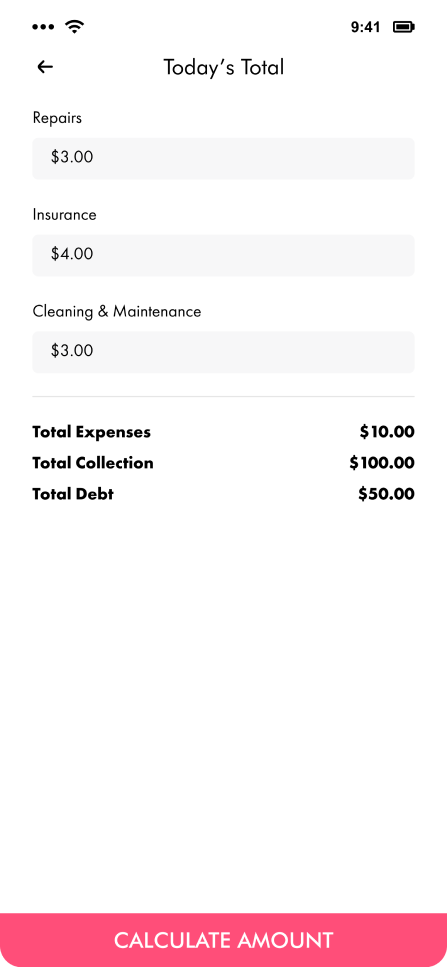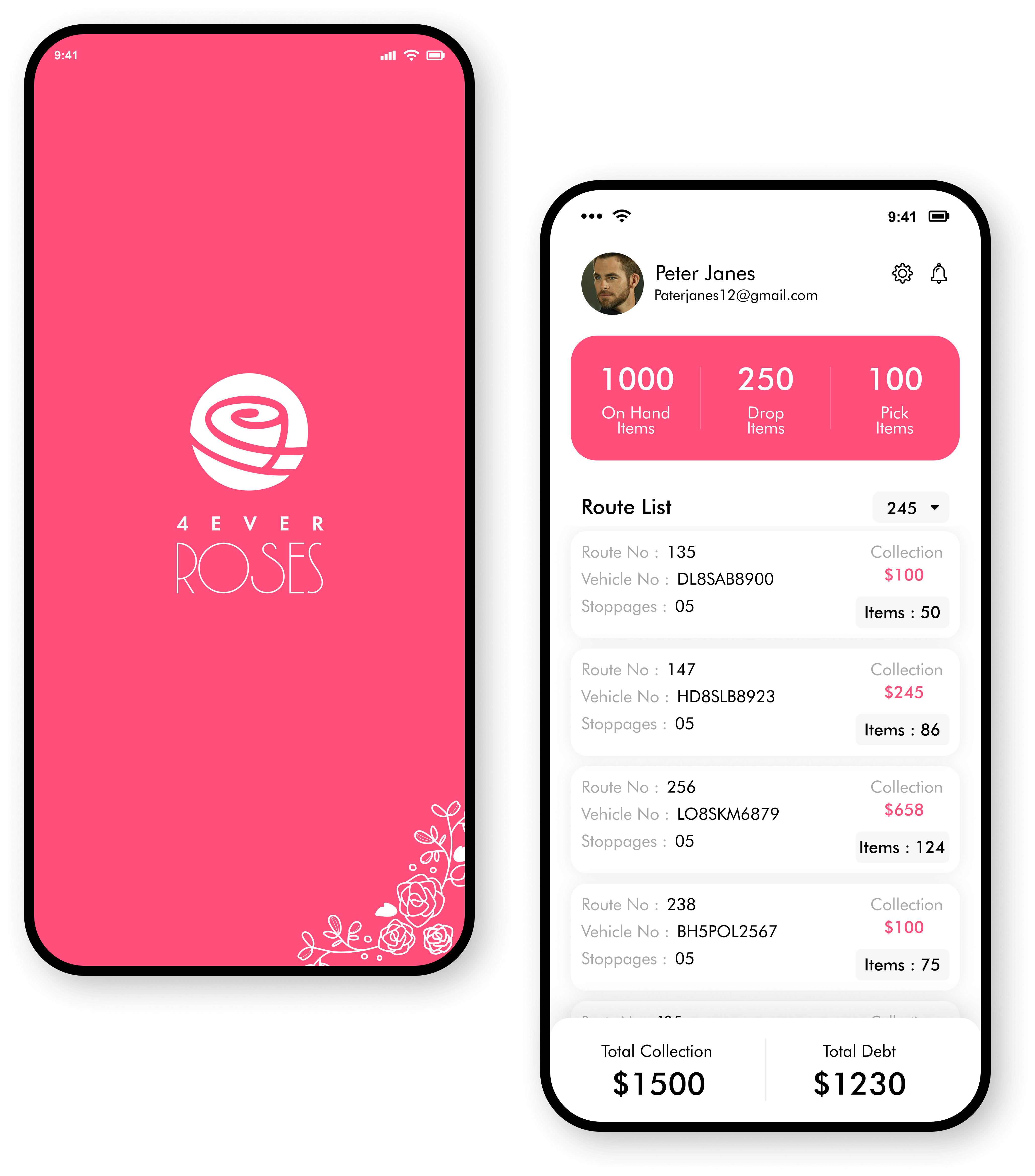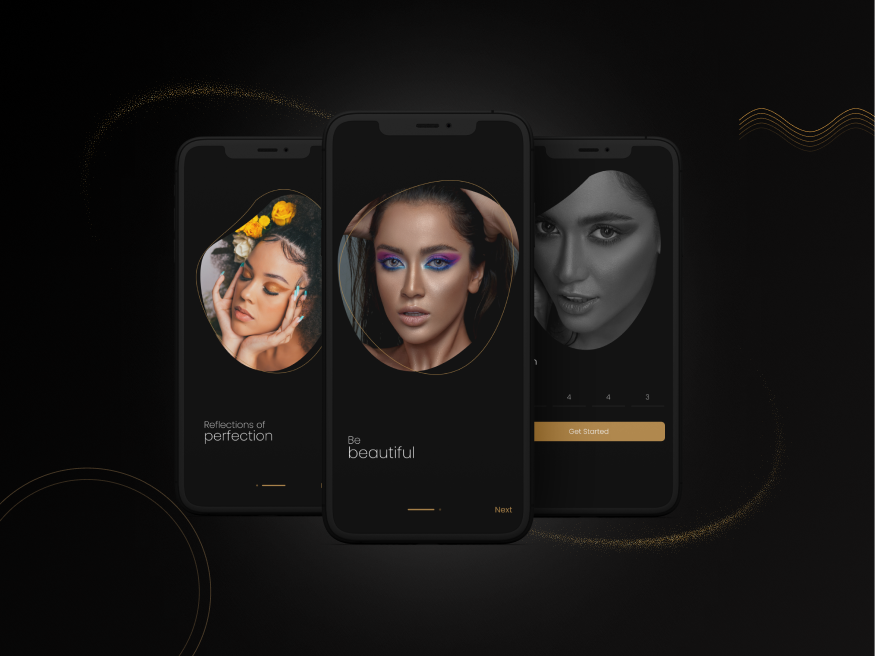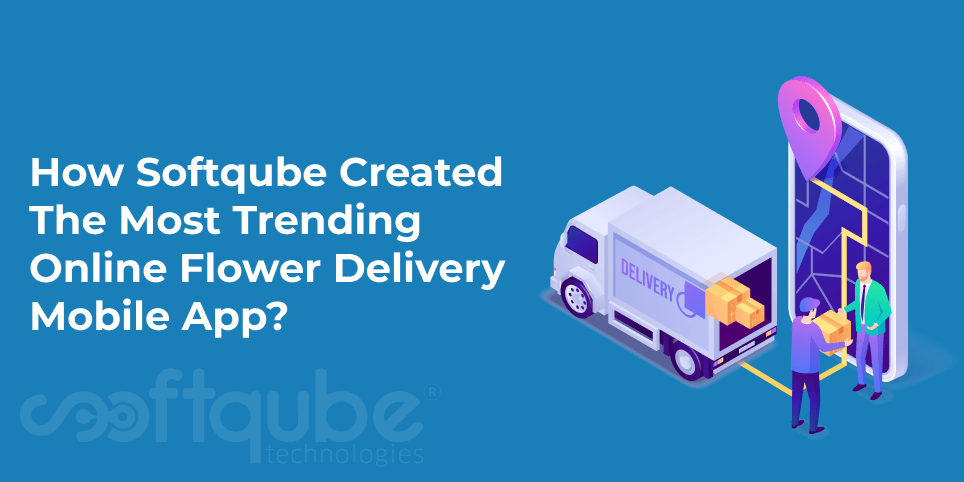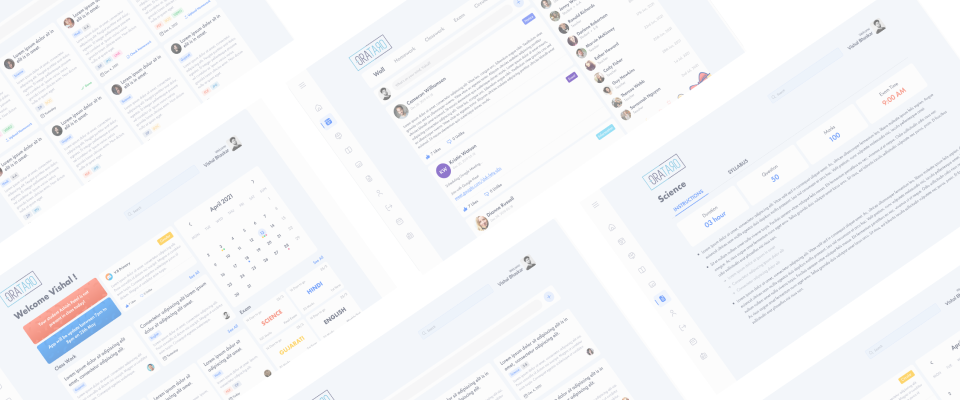Overview
In this application, driver can see all the routes. Driver can start any route created by admin. After starting the route driver can add information about items and driver’s expenses based on that system will create invoice automatically. This application will run on POS device, so driver can take print out of invoices directly from device.
The Challenge
Driver need to manage all information manually, like previous day given units, total sold units and today’s given unit. It was difficult for driver to manage invoice of customers and keep record of payment. Before, drivers were not able to get expenses daily and it was difficult for them to get connected to admin.
The Result
All the information is managed by system. Driver just need to add count of items and system will calculate all the units. Amount will be calculated by system according to units added by driver. Based on that invoice will be generated and by using POS device driver can directly take print out of invoice. Driver can add daily expenses and can see notifications sent by admin.

Overview
In this application, driver can see all the routes. Driver can start any route created by admin. After starting the route driver can add information about items and driver’s expenses based on that system will create invoice automatically. This application will run on POS device, so driver can take print out of invoices directly from device.
The Challenge
Driver need to manage all information manually, like previous day given units, total sold units and today’s given unit. It was difficult for driver to manage invoice of customers and keep record of payment. Before, drivers were not able to get expenses daily and it was difficult for them to get connected to admin.
The Result
All the information is managed by system. Driver just need to add count of items and system will calculate all the units. Amount will be calculated by system according to units added by driver. Based on that invoice will be generated and by using POS device driver can directly take print out of invoice. Driver can add daily expenses and can see notifications sent by admin.
Brand Technology Stack
Brand Colours
Brand Typography
Futura
Aa
Aa Bb Cc Dd Ee Ff Gh
0 1 2 3 4 5 6 7 8 9
Infrastructure Technologies
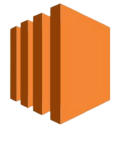
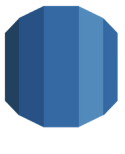


Brand Technology Stack
Brand Colours
Brand Typography
Futura
Aa
Aa Bb Cc Dd Ee Ff Gh
0 1 2 3 4 5 6 7 8 9
Infrastructure Technologies
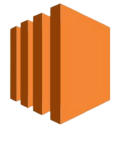
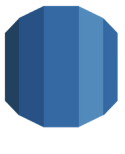


What is POS device ?
We have used this Android POS device, this device give that advantage to merchants who are looking to upgrade to a secure, reliable and faster payment transaction experience. These terminals work seamlessly through a 4G network or Wi-Fi. These Android PoS terminals are built for speed and have an intuitive interface much like a smartphone and therefore are easier to operate.
Technical Specification of device
1. 58mm Receipt Printer with Android 7.1 OS, 50mm diameter paper roll capacity, Speed up your transactions with the cutting-edge Seiko printer that improves speed by 16.7% making it more efficient.
2. Thermal Printer with 5.45" bright 1440*720 HD screen; 17.8mm body, 364g weight, portable and easy to hold by one hand; 2580mAh 7.6V Li-Po battery lasts the whole day even in the most demanding situations. 3. V2 Printer supports all 4G network and with its Dual-Band (2.4G/5G) Wi-Fi, let you work in a highly stable network connectivity.

What is POS device ?
We have used this Android POS device, this device give that advantage to merchants who are looking to upgrade to a secure, reliable and faster payment transaction experience. These terminals work seamlessly through a 4G network or Wi-Fi. These Android PoS terminals are built for speed and have an intuitive interface much like a smartphone and therefore are easier to operate.
Technical Specification of device
1. 58mm Receipt Printer with Android 7.1 OS, 50mm diameter paper roll capacity, Speed up your transactions with the cutting-edge Seiko printer that improves speed by 16.7% making it more efficient.
2. Thermal Printer with 5.45" bright 1440*720 HD screen; 17.8mm body, 364g weight, portable and easy to hold by one hand; 2580mAh 7.6V Li-Po battery lasts the whole day even in the most demanding situations. 3. V2 Printer supports all 4G network and with its Dual-Band (2.4G/5G) Wi-Fi, let you work in a highly stable network connectivity.

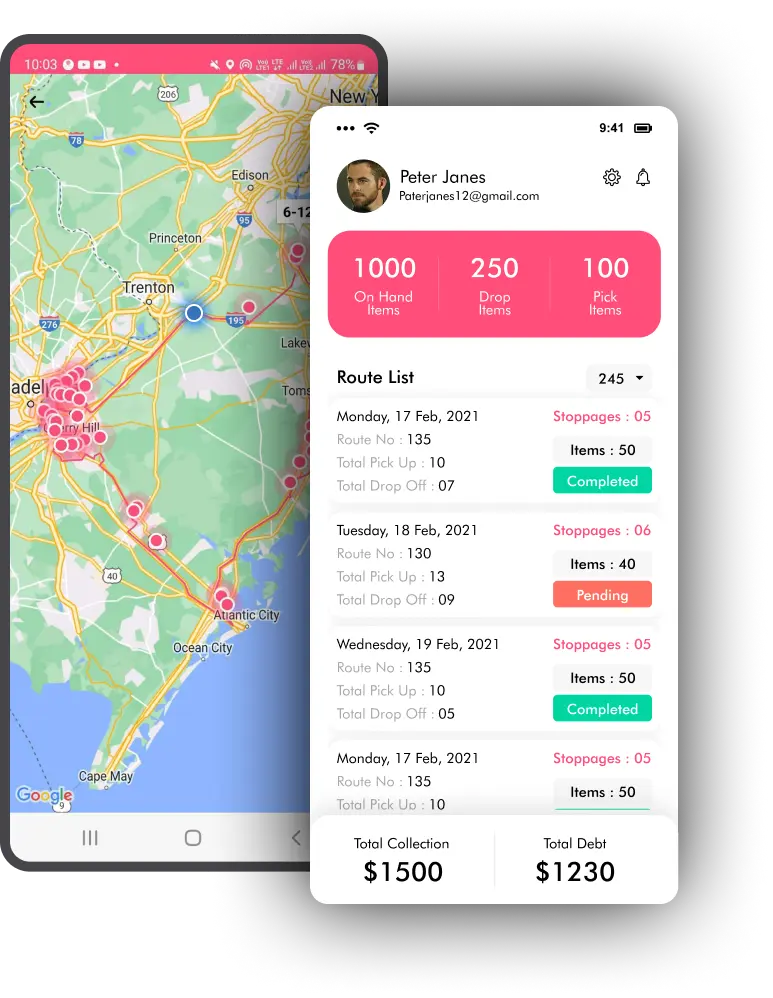
Delivery Boy Dashboard
This is a driver route list from where drivers can manage their assigned routes. Also drivers can see on hand and drop item counts.
Here the driver can see routes with status and date with daily delivery item count. Also can see overview of collection amount and total debit amount.
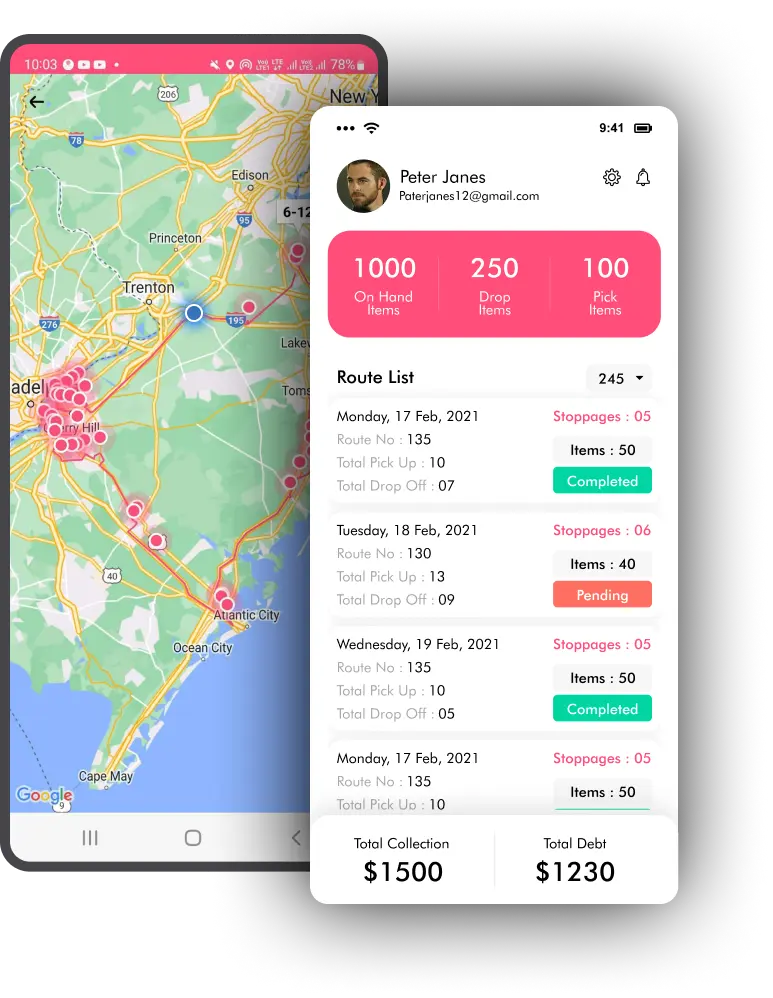
Delivery Boy Dashboard
This is a driver route list from where drivers can manage their assigned routes. Also drivers can see on hand and drop item counts.
Here the driver can see routes with status and date with daily delivery item count. Also can see overview of collection amount and total debit amount.
Be Patience The Flowers Are Getting Ready


Be Patience The Flowers Are Getting Ready


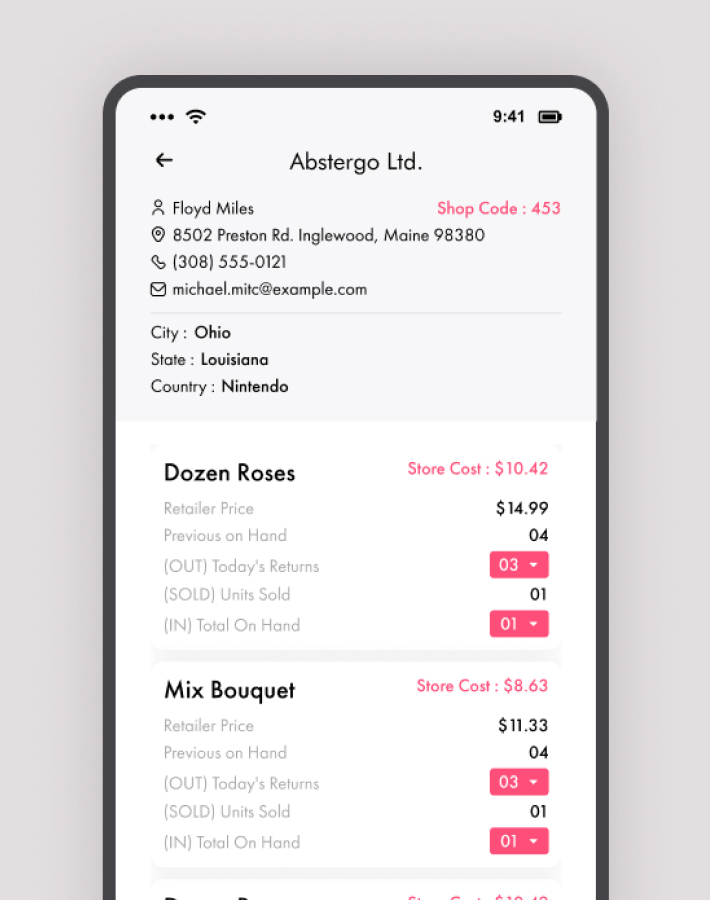
Shop Details
After selecting the store driver can see details of that store. Driver can see how many units were given to that customer on previous day, driver can add count of today’s returned units and based on that driver will get total sold units. Driver can also add today’s given units. After adding all the information driver can see detailed report and total balance of that customer.
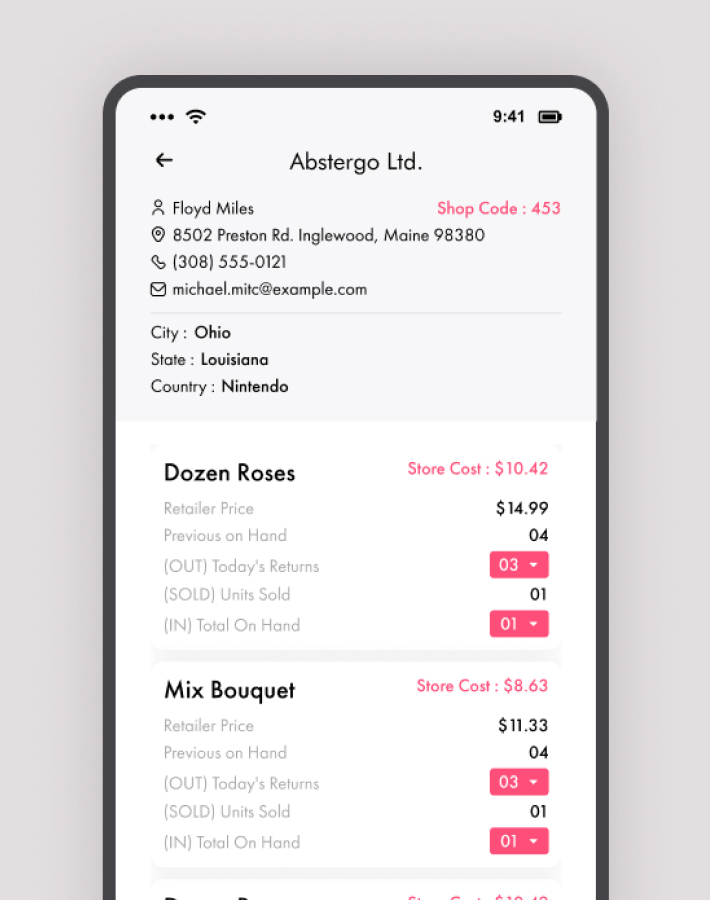
Shop Details
After selecting the store driver can see details of that store. Driver can see how many units were given to that customer on previous day, driver can add count of today’s returned units and based on that driver will get total sold units. Driver can also add today’s given units. After adding all the information driver can see detailed report and total balance of that customer.
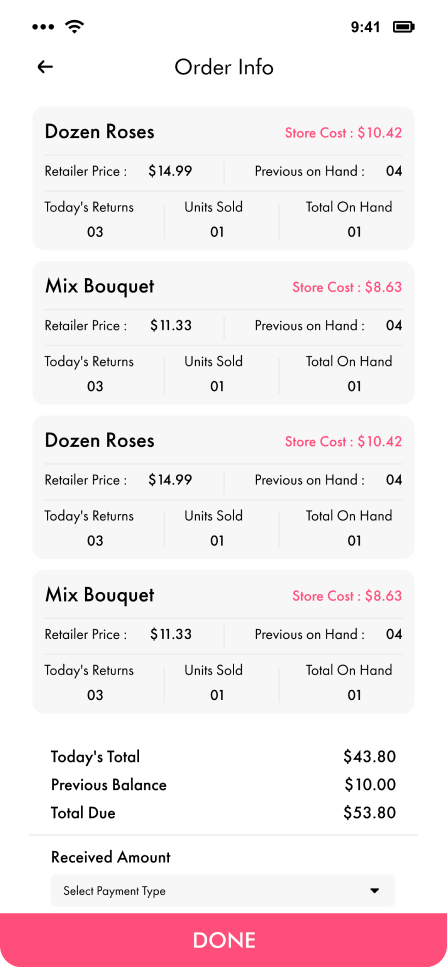
+1+1.webp)
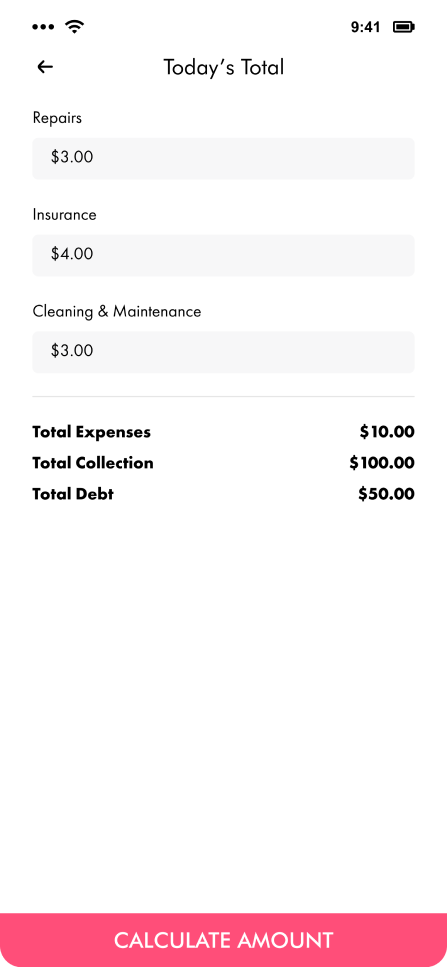
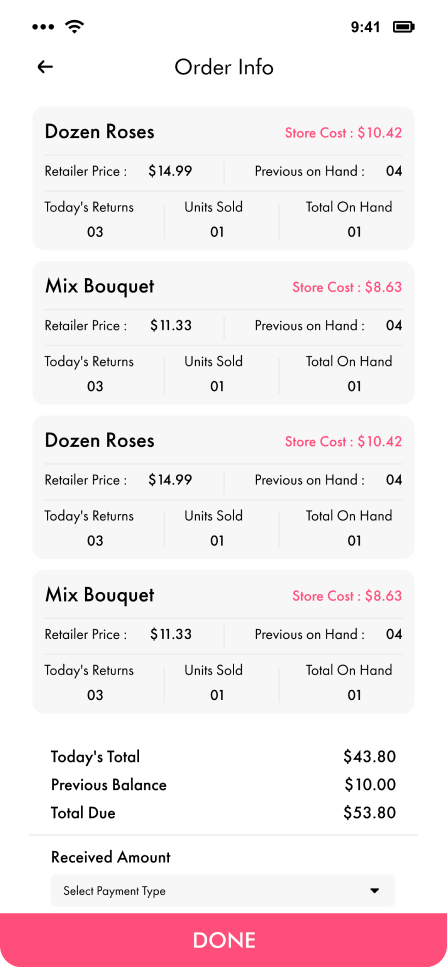
+1+1.webp)