
PHP Website work on Windows Azure: Cache memory & Configure
PHP application is migrated with Window Azure which uses cache memory. In the Asp.net we are connected to Azure and now PHP website is also connected with Windows Azure. When Azure connected PHP website code via cache memory then this is going in a very effective manner that’s why it’s going in the application point of view. In this point of view, Windows Azure is best to make a PHP application via Cache memory. Some steps are as follows for determined which version of the memcache using.
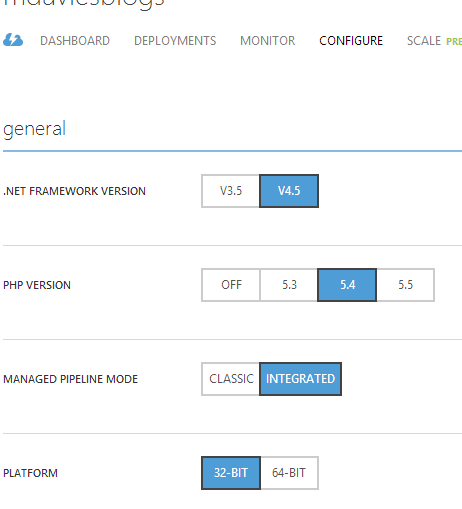
Scroll down to the configuration tab, then adding a variable to DDL file this called PHP_Extensions. After that upload on the server.
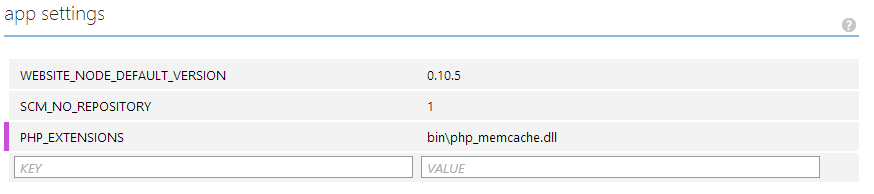
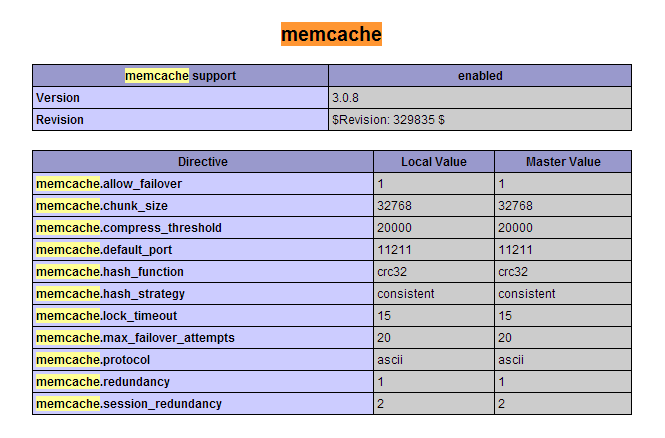
Configure the window Azure on PHP
The actual need to how to configure on different application on different platform using PHP code. The main chance for growing into different type of action to take place for holding into different type of task. To configure into server is not easy so hosting environment is as it a development machine. Some steps have to follow them which are :
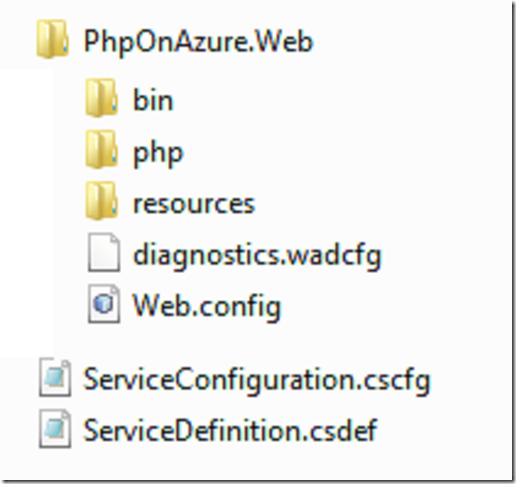
Firstly, you have to deploy the package and I would install on PHP for Windows Azure deployment to you .
Second steps for building an application into PHP code:
This code have to into PHP code so it’s combined with Window Azure application.
When we need to see on the local environment for releasing it to production. This is two steps for that.
Local development environment
The server is have a new type of platform which is staging server which is available in the Window Azure portal and the product is easy for deployment for taking a staging server. If staging server is totally satisfied according to your need so you can easily deploy all the strategy with your needs.
Some have to command for configuration
- Firstly open command prompt
Run the command ‘package create -in=”C:\temp\WindowsAzurePHPApp” -out=”C:\temp\WindowsAzurePHPApp\build” -dev=true’
If application will build within few seconds so it will run on by default browser for taking a new output according to your needs.
Wind Up:
Get your web applications developed using PHP framework and make your applications as user friendly as possible. Be connected with experts at Softqube Technologies to get proper PHP Web applications developed.


