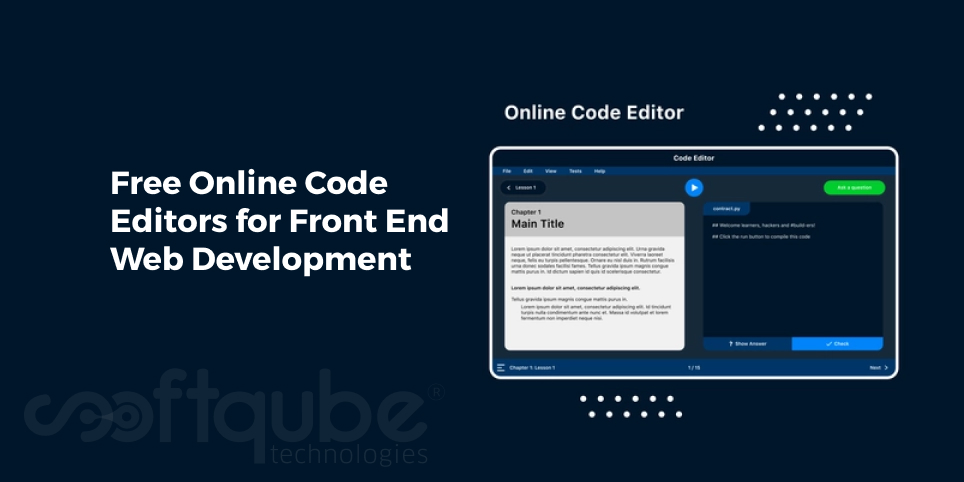
Free Online Code Editors for Front End Web Development
How nice it would be if you are able to access the code anywhere; online code editors are useful here. These web based code editors are useful for sharing your code with others as well as for demoing the project. It is used for collaborative editing with other developers as well.
Here, in this article; we have brought together some of the widely used online code editors that have lots of useful features for front end web development. Starting from syntax highlighting to real time preview as well as online debugging, code casting and collaborative editing; these online code editors provide a perfect choice for doing web development inside the browser.
Let’s take a look at some of these code editors:
- Code Pen: This is one of the most popular code editors which is widely preferred by front end web developers. It offers normal support for usual HTML, CSS and JavaScript. Further, it also supports huge range of pre-processors such as Markdown, Slim and Jade.
It also supports CSS, Less, SCSS, Sass and Stylus. Coffee script, TypeScript, LiveScript, Babel are also supported to create JavaScript. CodePen has huge community of front end developers and many such examples are easily found that are developed by expert web developers.
Code pen also contains job boards where one can search for lots of front end design and development job. Further, it also offers Collab Mode that is used to pair a programme and also Professor Mode that allows a group of students to follow their faculties who teach them coding.
This means two tasks can be done simultaneously; teaching and chatting. This helps students to clear doubts at the same moment when the training is going on.
- JS Fiddle: It is another popular editor for HTML, CSS and JavaScript. This was widely used before the Code Pen but now its usage has reduced to an extent. This is an easy to use live code editor that has free collaborative editing in text and voice chat.
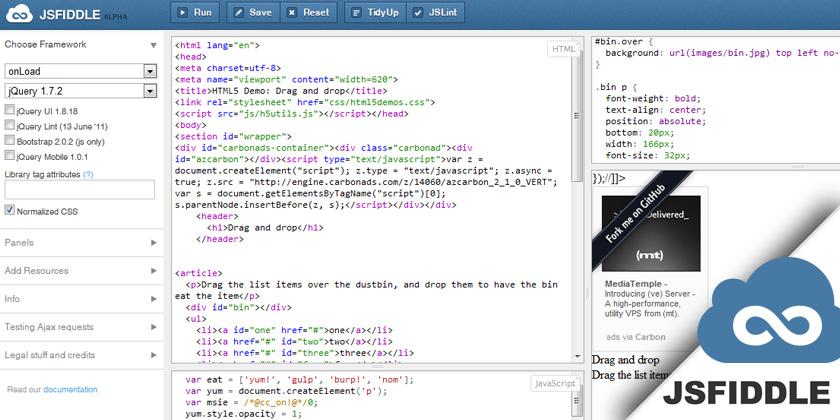
This online editor supports SCSS and CoffeeScript. Using this editor; one can easily share and embed the code demos.
- LiveWeave: This is an online editor that offers real time preview. It has built in context sensitive code hinting for HTML5, CSS3, JavaScript and JQuery. One can easily download the project as a zip file.
Using LiveWeave, it is easy to add external libraries like as JQuery, Angular JS, BootStrap etc. It offers rulers to help with responsive web design. It has a Team up feature that has the same features like as JSFiddle collaborative editing.
- Plunker: Similar to Code pen, Plunker is also an online community that is used for creating, collaborating and sharing web development ideas. It is a completely open source online code editor with MIT License.
Plunker’s source code is easily available on Git Hub. One can add multiple files in the workspace and also has community generated templates which can be used to quickly start the projects.
- JS Bin: It is a collaborative Java Script debugging environment that supports various pre processors like as SCSS, Less, CoffeeScript, Jade and more. It offers a console for debugging and inspecting code which works similar to the console in Chrome or FireFox.
JSBin supports code casting as well where in you can record the coding session and then share it with several participants. It also allows out of the box code casting for all users including registered as well as non registered ones.
- CSS Deck: It is a very simple tool as compared to those available in the market. It offers various features including the basic ones. One can also share and embed the demo using CSS Deck.
- Kodtest: This comes in handy when you feel the need to check the code results in multiple screen sizes. With this online tool, one can switch between multiple pre configure screen sizes.
Web based code editors are used in various scenarios. In case you need to jot a quick prototype of your projects or you wish to share a demo with the client or even if you wish to collaborate with others in the team, then these online code editors will be useful to you and these will make a good choice to keep in bookmarks.
These web based code editors are very useful for educational purpose as these don’t need any set up and can be easily accessed from various devices like as Chrome books.
The code editors that we discussed here are useful for front end web developers. Yet, apart from those discussed here; there are many other code editors which can be used to write the code in several other programming languages like as Swift, C#, VB.net and more.
There are many such development environments which are available in the cloud and can be used from various browsers like as Koding, Codebox and Nitrous.
Wind Up
If you are a front end developer then this article will be definitely useful to you. Let us know which online editors you use and what you think which ones among these will be useful to you.
Let us know your feedback about this and stay connected with us. We will be back very soon with few more of such online code editors.
Keep in touch with Softqube Technologies, Web Development Company India to avail such tips and tricks regarding web development.
