
Creating Your Own Actions in Photoshop
Photoshop is an important part of web design. Without this, the web designer’s toolkit is incomplete. As a part of Adobe’s CC suite of tools, it is recommended that Photoshop must be used by every web designer. We can say that all designers must atleast be familiar with Photoshop.
Now, even if you are creating custom graphics or logos for your website or sketching out prototypes for clients, Photoshop serves to be powerful software which can help you to create some amazing work. This will save your time and effort.
Apart from this, adding Photoshop to web design toolkit doesn’t mean to shell out all of money. One of the useful aspects of Photoshop is its Action Feature. Actions in Photoshop allow you to record all tasks for playback on demand.
This makes it perfect for automating those repetitive as well as complex tasks that is to be conducted on regular basis. Here, in this blog post; we will have a brief introduction of this powerful feature. An amazing feature of Photoshop is its Action. Now, what is this action? Actions in Photoshop are useful to avoid long term process of repeating a huge set of steps again and again.
Instead of repeating the same action step by step, one can record them as actions and then complete it with a single click.
Creating Own Photoshop Actions:
Let’s say if you are a daily user of Photoshop then there are handful of tasks which can be repeated all the time. Here, we can say that instead of repeating them step by step; it is advisable to record them as actions and then fulfill them with a single click.
Now, assume that you always apply certain image cropping or resizing the image elements for your blog post or website. The actions will be recorded as follows:
Windows> Actions> New Control Panel will appear.
Here, click on “Create New Action” and then a dialogue box will appear. Here, you will be able to name the action as well as assign it to a new or existing set of actions. Now, once you are ready, just click “Record” and then walk through the steps that you wish to automate.
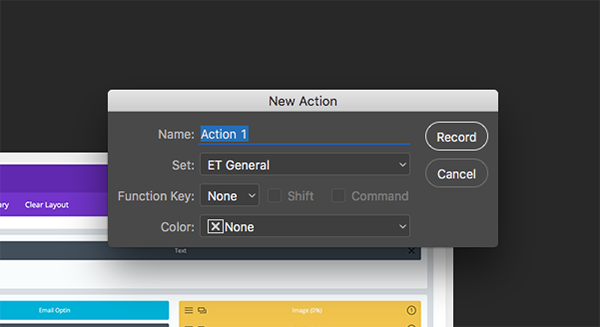
Now, once you have completed the desired steps, click on “stop” button icon which is available next to “Record” icon in Actions Panel.
Using Pre-made Actions:
Apart from creating one’s own actions, website developers can also use Pre made Actions available in Photoshop. These are available as separate files which can be imported and exported inside as well as outside Photoshop.
Let’s say, if you wish to download any Photoshop action file from Internet then these will be archived into a zip file. These can be opened using applications like WinRAR. Once you extract the archive then you can add them in Photoshop in one of the following ways:
- Double click on Action file to import it into Photoshop
- Copy Action File to Photoshop Actions Folder on your computer
- Drag and Drop Action files into Actions Panel within Photoshop
Further, it also has few actions that help you to get started and once you have imported any of the additional actions then these will be listed in Actions Panel. The Panel can be viewed in Windows menu in Photoshop and then choosing Actions from the list.
Take Away:
Photoshop is an amazing tool used by website designers. Here, we learnt about one of its amazing features. Hope this blog post will be useful to you in case you need to use “Actions” in Photoshop.
Stay tuned with Softqube Technologies, expert Web site developers for more such updates related to latest web design development tools.
